Graphics Programs Reference
In-Depth Information
If you're using a password, you probably should do it on a
copy
of the
drawing that you send; keep an
unprotected
version for yourself.
Digital signature:
A high-tech way to add an electronic marker to a DWG file that
verifies that someone approved the drawing. You must first get an account with a
digital-certificate provider, who serves to authenticate you and your computer. Of
course, for this feature to be useful, you need to send drawings to someone who
wants to receive digitally authenticated drawings from you (or vice versa) and
who has the technological savvy to deal with digital certificates. For more informa-
tion, see
digital signatures, about
in the AutoCAD online help system.
To activate either of these options for the current drawing, open the Application Menu
and choose Save As, and then choose AutoCAD Drawing to display the Save Drawing As
dialog box; then choose Tools⇒Security Options to display the Security Options dialog
box before you save the file. If you want to add a digital signature and you have a digital
ID from a certificate provider, enter your information on the Digital Signature tab of the
Security Options dialog box. If you want to add a password to the current drawing, just
type it in the text field on the Password tab of the Security Options dialog box.
After you password-protect and save a DWG file, anyone who tries to open, insert, or
xref it will see a dialog box similar to the one shown in Figure 20-5.
To password-protect a DWF file, use the PUBLISH command and click the Publish Op-
tions button in the Publish dialog box. In the DWF Data Options section, click Disabled
and choose Specify Password, then type your secret word into the Password field.
Although electronic security features such as the ones described in this sec-
tion can be useful as part of a strategy to protect your work from misuse, they're
not a substitute for communicating clearly — preferably in the form of written
contracts — what constitutes appropriate use of drawings that you send to or re-
ceive from others.