Graphics Programs Reference
In-Depth Information
A
Substituting . . .
message indicates that AutoCAD couldn't find a font and is
substituting a different font for it. A
Can't find . . .
message indicates that
AutoCAD couldn't locate an xref. Any missing raster files appear as rectangular boxes
with the names of the image files inside the rectangles. Missing DWFs appear as an error
message at the insertion point. Alternatively, you can open the External References
palette, which reveals any missing referenced files. (See Chapter 18 for details.)
Write down each missing file and then tell the sender to get on the ball (in a nice way, of
course) and send you the missing pieces. While you're at it, tell that person to buy this
topic and read this chapter! Or buy it for them yourself!
If you receive drawings with custom TrueType font files (files whose exten-
sions are TTF), you must install those files in Windows (not AutoCAD) before Win-
dows and AutoCAD will recognize them. Refer to your Windows version's online
help for instructions on installing fonts.
Help from the Reference Manager
In Chapter 18, I warn you about the complications of xref paths and the potential perils
of AutoCAD not being able to locate xrefs if you move project folders around or transfer
drawings to or from someone else. A similar danger exists for raster image files and
DWF/DWFx, DGN, and PDF underlays (Chapter 18) and for font files (Chapter 13). The
ETRANSMIT command, described in the section “Rapid eTransmit,” earlier in this
chapter, does a good job of gathering dependent reference files, raster files, and font
files, but it can't gather what AutoCAD can't locate.
AutoCAD's Reference Manager utility (not included with AutoCAD LT) is a real lifesaver if
you find yourself suffering from file-path perils — whether they occur in your own com-
pany or when sending files to or receiving them from others.
Reference Manager is a separate program, not a command inside AutoCAD. Follow these
steps to launch the utility from your Windows desktop:
1. Choose Start
⇒
All Programs
⇒
Autodesk
⇒
AutoCAD 2012
⇒
Reference Manager.
The Reference Manager program opens, as shown in Figure 20-2.