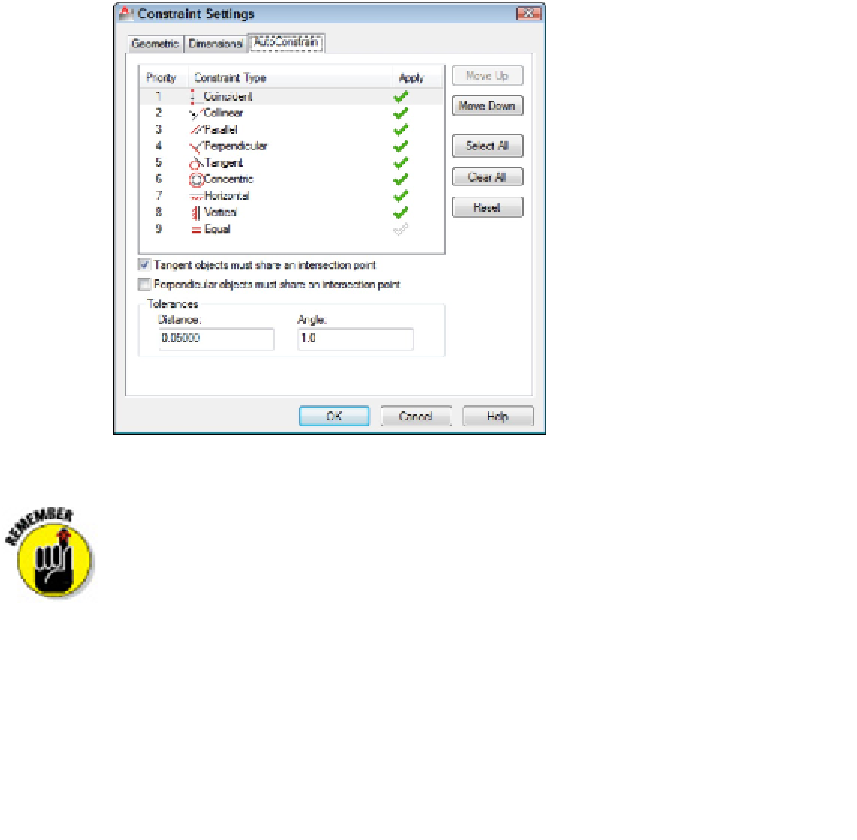Graphics Programs Reference
In-Depth Information
Figure 19-15:
Auto-constrainable geometric relations in the Constraint Settings dialog box.
Auto Constrain works only with geometric constraints, not with dimensional
constraints.
The three buttons at the right side of AutoCAD's Geometric panel — and the
only
but-
tons on AutoCAD LT's Geometric panel — are for controlling the visibility of geometric
constraint markers. Show All shows them all, and Hide All (surprise!) hides them all. Use
the Show/Hide button to display the constraints on selected objects. This last button is
a little clunky. It would be nice to be able to hover the mouse pointer over an object and
have the constraints show, but you actually have to click an object and then press Enter
to see any results.
In this chapter I present the two varieties of parametric constraints separ-
ately, but you'll get the most mileage from this feature when you incorporate both
geometric
and
dimensional constraints with all those other precision techniques I
tell you about in Chapter 7. In fact, if you start a drawing using Snap, Ortho,
Osnap, and other precision techniques before you start adding dimensional and