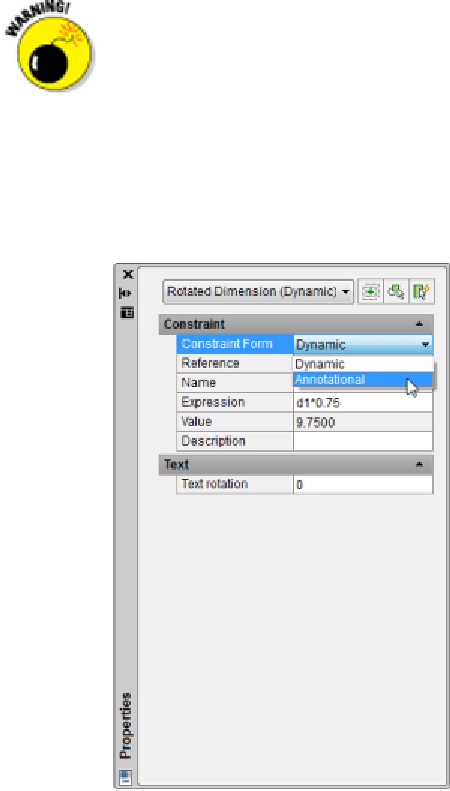Graphics Programs Reference
In-Depth Information
The only clue that a dimension is an annotational constraint rather than a reg-
ular old associative dimension is the padlock icon that appears next to the dimen-
sion value. You can turn off the display of the padlock in the Constraint Settings
dialog box, but I recommend you leave it on. It doesn't plot anyway, and you
might decide to delete the dimension without realizing it's controlling your object
geometry.
Figure 19-9:
Turning dynamic constraints into annotational ones.
Understanding Geometric Constraints
Adding geometric constraints to object geometry may take a little getting used to be-
cause it's unlike anything AutoCAD has offered before.
In a few cases, AutoCAD's geometric constraints have equivalent object snaps. There are
tangent, parallel, and perpendicular object snaps and tangent, parallel, and perpendicu-