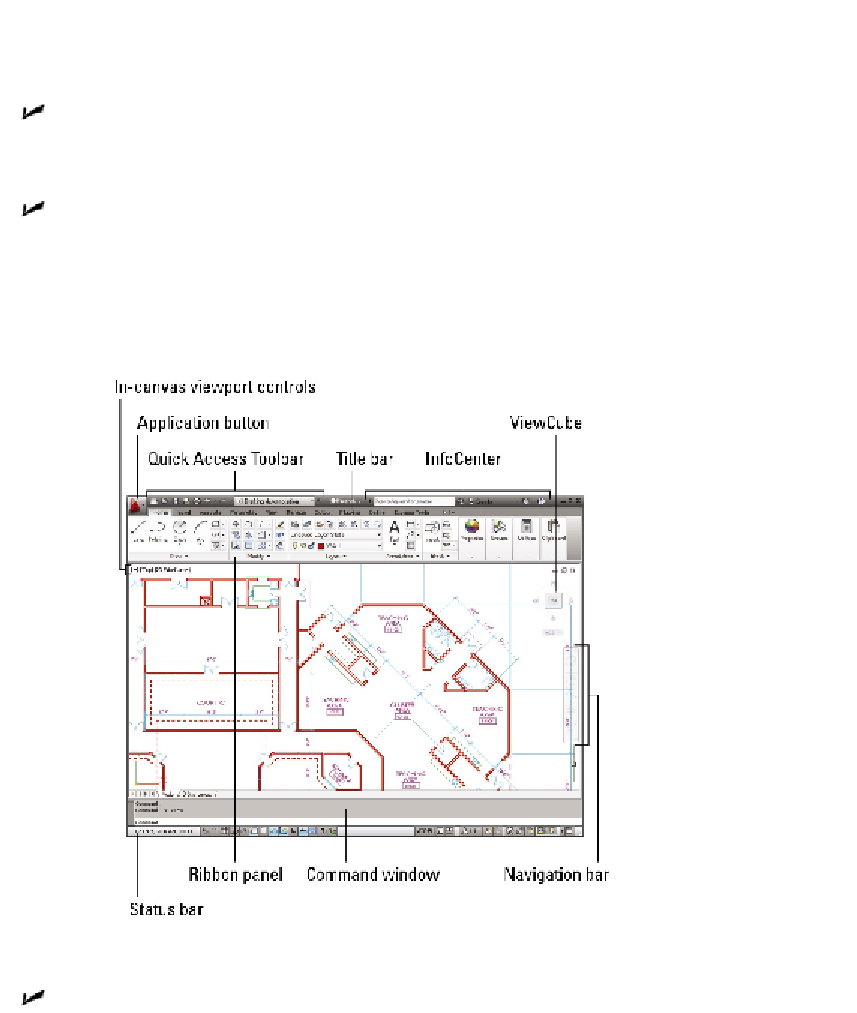Graphics Programs Reference
In-Depth Information
After you switch, AutoCAD remembers which workspace you last used and opens in that
one. Four standard workspaces are created when you install AutoCAD 2012 (only two
come with AutoCAD LT 2012):
Drafting & Annotation:
This workspace (as shown in Figure 2-1) is configured for a
2D drafting environment, with Ribbon tabs and panels optimized for technical
drawing in two dimensions.
3D Basics:
This workspace is designed to help you get your feet wet with 3D model-
ing in AutoCAD 2012. It leaves out the Solid, Surface, and Mesh object creation
tabs, and provides simplified panels in the other tabs. I cover modeling in 3D in
Part V of this topic, and there I use (and recommend that you do the same) the full
3D Modeling workspace Ribbon. This workspace isn't included in AutoCAD LT be-
cause LT doesn't do 3D.
Figure 2-1:
Where's my AutoCAD?: The AutoCAD 2012 Drafting & Annotation workspace.
3D Modeling:
This Ribbon-based workspace is configured for a 3D modeling envir-
onment, with navigation, visualization, and modeling tools suitable for working in
3D. This workspace isn't included in AutoCAD LT, either.