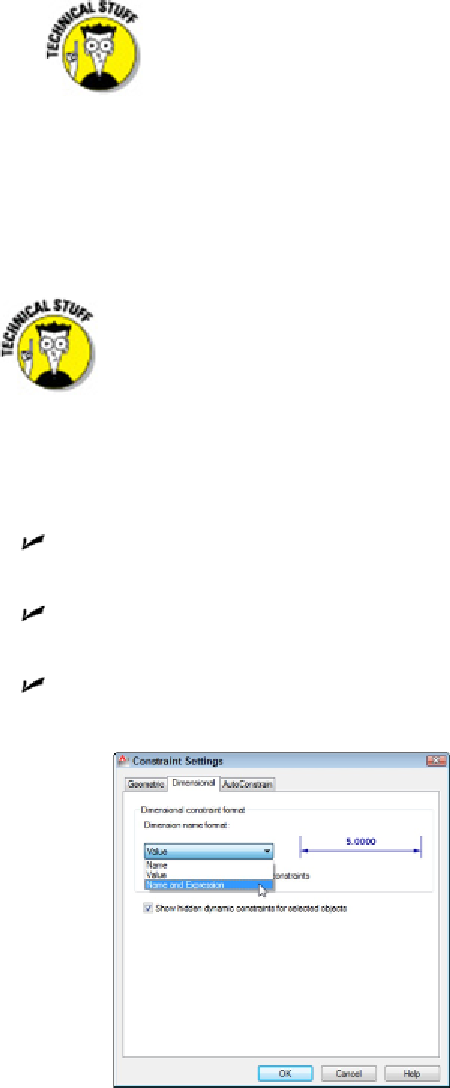Graphics Programs Reference
In-Depth Information
The main part of this expression sets the d3 dimension to equal the
value of the d1 dimension. The
fx:
is there just to remind you that other variables
in other dimensions are being referenced.
5. Repeat Steps 3 and 4, this time adding a constraint to the vertical line at the left
and entering
d2
as the dimension text.
All four dynamic dimensional constraints display their names, plus a value or ex-
pression for each.
Dimensional constraints have names as well as values. They can also include
expressions or formulas. You can set the default appearance of dynamic dimen-
sional constraints by clicking the dialog-box launcher (the little arrow at the right
end of the Dimensional panel label) to open the Constraint Settings dialog box
with the Dimensional tab active (see Figure 19-4). The options are
Name:
The first linear dimension is named d1, the second d2, and so forth. You use
the dimension names in expressions.
Value:
The numeric value that you enter into the dimensional constraint or that
AutoCAD enters if you don't override it.
Name and Expression:
The dimension name shown as equal to an expression. The
expression can be a value, as in this example, or it can be a formula.