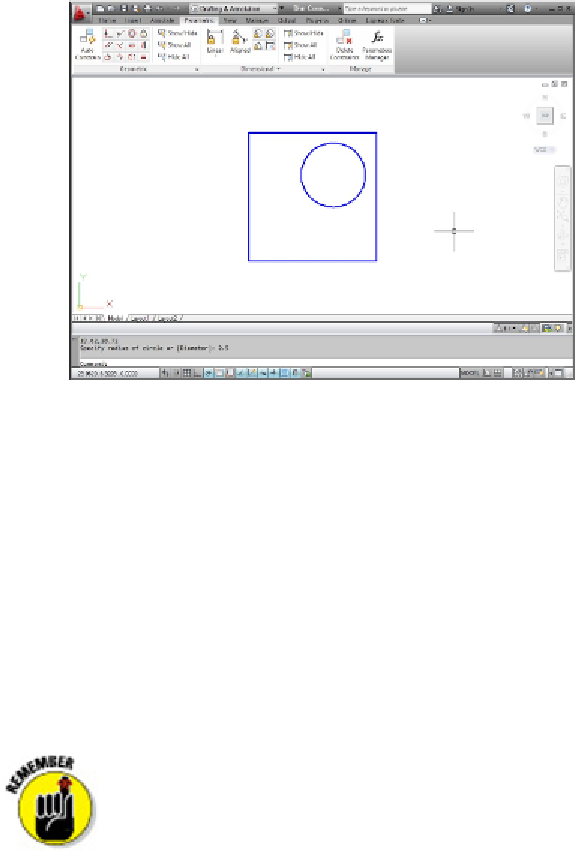Graphics Programs Reference
In-Depth Information
If you see red markers at the midpoint and ends of the bottom line, you
didn't press Enter, and you're in point-selection rather than object-selection mode.
AutoCAD generates a preview of a dimensional constraint and prompts you for a
location.
Figure 19-2:
Simple geometry badly in need of constraining.
5. Click to locate the dimension position.
AutoCAD draws a dimensional constraint with a highlighted text field displaying the
dimension name (d1 in this example) and the value returned by AutoCAD. You
could type a new value in the edit box, but for now, just press Enter to confirm the
value and the dimension location (see Figure 19-3).
If your dimensional constraints disappear as soon as you place them,
click the Show All button on the Parametric tab's Dimensional panel (as shown in
Figure 19-3).
Dimensional constraints are not regular dimension objects — they're not
going to plot, so it doesn't really matter where you put them or what they look like.