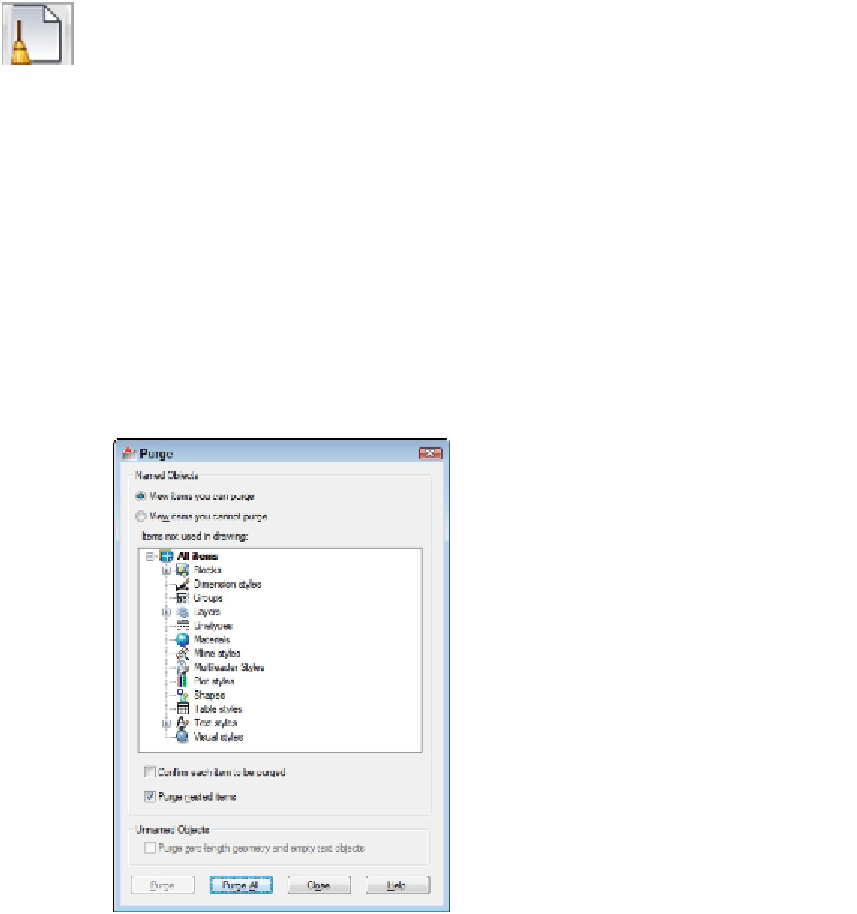Graphics Programs Reference
In-Depth Information
You should run the PURGE command periodically in each drawing and purge un-
used block definitions. Click the Application button to open the Application Menu,
choose Drawing Utilities on the left side, then choose Purge to display the Purge dialog
box. Click the Purge All button to purge all unused named objects in the current draw-
ing.
PURGE isn't only for blocks — you can also remove empty layers, blank text
strings, zero-length lines, empty groups (new in AutoCAD 2012), and unused style
definitions. In Figure 17-7, the Purge dialog box shows the unused dimension, mul-
tileader, and text styles that can be removed from this drawing with a click of the
Purge All button.
Figure 17-7:
Purging your drawing of unneeded named objects.