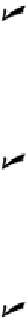Graphics Programs Reference
In-Depth Information
probably more useful in everyday drafting, and that command is now harder to
use than it was in AutoCAD 2011. I cover associative arrays in Chapters 11 and 18.
Online tab:
Both AutoCAD 2012 and AutoCAD LT 2012 get a new Online tab. Most of
the tools on this tab start the AutoCAD WS service. With an account at
www.autocadws.com
, you can upload drawings to and from mobile devices run-
ning Apple's iOS4 operating system — that is, iPhones, iPads, and the iPod touch.
For more information, have a look at Chapter 20.
UCS enhancements:
The UCS (User Coordinate System) icon is now selectable. You
can grab it by selecting the grip and the origin and move it to a new base point,
and you can orient your new UCS by dragging the grips on the X-, Y-, and Z-axes of
the icon. I introduce you to this new way of setting up coordinate systems in
Chapter 21.
In-canvas viewport controls:
This is probably my favorite new feature in AutoCAD
2012. I've barely started using it in this release, and already I'm looking for it in the
AutoCAD 2010 version I use at the office every day — and, of course, it's not there!
You can simply click one of the labels at the top-left corner of a viewport to switch
views or visual styles, or toggle between a multiple viewport configuration or a
single viewport. I cover this new interface feature in Chapter 22.