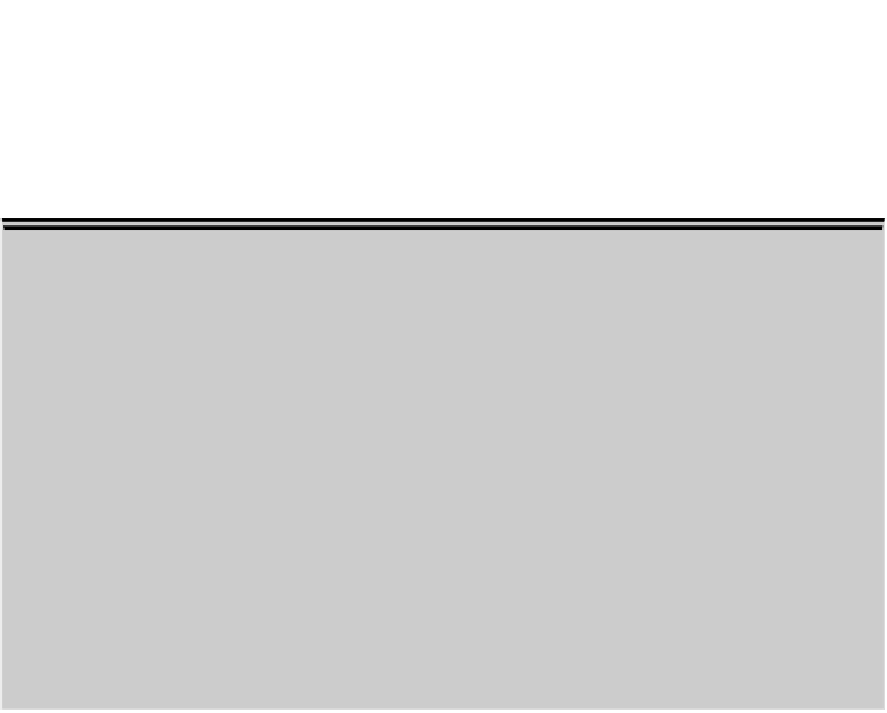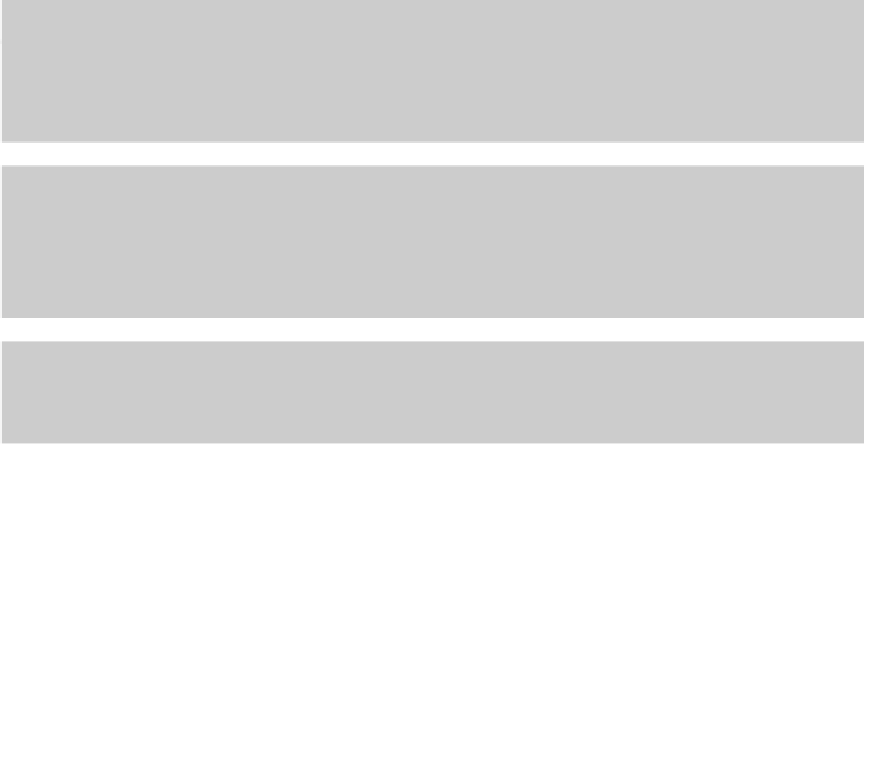Graphics Programs Reference
In-Depth Information
to figure out how to let users indicate lineweights on-screen and on a plot. They came up
with two different ways to indicate lineweight:
Mapping on-screen colors to plotted lineweights. I describe this common approach
in Chapter 6.
Displaying lineweights on-screen to match what the user can expect to see on the
plot. This approach first appeared in AutoCAD 2000.
Plotting with plodders
Color-as-color and lineweight-as-lineweight seem like great ideas, but Autodesk knew when it added
object lineweights back in 1999 that longtime users of AutoCAD weren't going to abandon the old
colors-mapped-to-lineweights approach overnight. Thus you can still control plotted lineweight by dis-
play color in AutoCAD.
AutoCAD veterans, by and large, have chosen to stick with the old way for now. They've done so for a
variety of reasons, including inertia, plotting procedures and drawings built around the old way, third-
party applications that don't fully support the newer methods, and the need to exchange drawings with
clients and subcontractors who haven't upgraded. In summary, the ripple effect of those who need to
or want to continue using colors-mapped-to-lineweights is lasting a long time. Don't be surprised if you
find yourself going with the flow for a while.
The default setting in AutoCAD 2012 is to plot object lineweights, so that's the easiest method if you
don't have to consider the historical practices or predilections of other people with whom you ex-
change drawings. Mapping screen colors to lineweights requires some initial work on your part, but
after you've set up the mapping scheme, the additional effort is minimal.
Controlling plotted lineweights with object lineweights
Plotting object lineweights is trivial, assuming that the person who created the drawing
first took the trouble to assign a lineweight property to layers or objects (see Chapter 6
for details). Just make sure that the Plot Object Lineweights check box in the expanded
Plot dialog box is selected. You may also want to
deselect
the Plot with Plot Styles check
box because plot styles can override the object lineweights with different plotted line-
weights. You can also make these settings in the Page Setup dialog box for the appropri-
ate Layout or Model tab. To access the Page Setup Manager, right-click the Quick View
Layouts button on the status bar and choose Page Setup Manager.