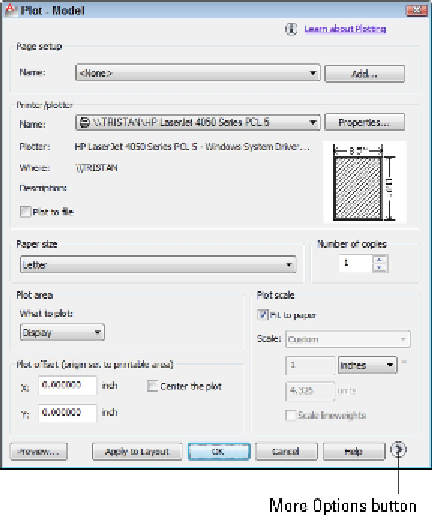Graphics Programs Reference
In-Depth Information
Figure 16-2:
The Plot dialog box.
7. In the Plot Area area (sponsored by the Department of Redundancy Depart-
ment), select Extents from the What to Plot drop-down list.
If you set your drawing limits as I demonstrate in Chapter 3, you can select Limits
instead to plot the drawing area that you defined. The Window option — that is,
plot a window whose corners you pick — is useful when you want to plot just a por-
tion of your drawing.
8. In the Plot Offset (Origin Set to Printable Area) area, select the Center the Plot
check box.
Alternatively, you can specify offsets of zero or other amounts in order to position
the plot at a specific location on the paper.
9. In the Plot Scale area, either select the Fit to Paper check box or deselect Fit to
Paper and specify a scale (by choosing from the drop-down list or typing into the
two text boxes).
For most real plotting, you'll plot to a specific scale, but feel free to select the Fit to
Paper check box for now. If you do want to plot to a specific scale, see the “Instead
of it, scale it” section later in this chapter for guidance.