Graphics Programs Reference
In-Depth Information
Working with AutoCAD is easier when your co-workers and colleagues in other compan-
ies all use the same release of AutoCAD and AutoCAD-related tools. That way, your DWG
files, add-on tools, and even the details of your CAD knowledge can be mixed and
matched among your workgroup and partners. In the real world, you may work with
people, probably from other companies, who use AutoCAD releases as old as AutoCAD
2006 — or even older.
Many programs claim to be
DWG-compatible
— that is, capable of converting
data to and from the AutoCAD DWG format. Achieving this compatibility is,
however, a difficult thing to do well. Even a small error in file conversion can have
results ranging in severity from annoying to appalling. Every time you open a
drawing file, AutoCAD checks its parentage and warns you if the drawing was cre-
ated by a non-Autodesk program. If you exchange DWG files with people who use
other CAD programs, you may have to spend time finding and fixing translation
problems.
Seeing the LT
AutoCAD LT is one of the best deals around, a shining example of the old 80/20 rule:
roughly 80 percent of the capabilities of AutoCAD for roughly 20 percent of the money.
(Actually, with recent price creep, it's now more like a 70/30 rule.) Like AutoCAD,
AutoCAD LT runs on mainstream Windows computers and doesn't require any addition-
al hardware devices. With AutoCAD LT, you can be a player in the world of AutoCAD, the
world's leading CAD program, for a comparatively low starting cost.
AutoCAD LT is a very close cousin to AutoCAD. Autodesk creates AutoCAD LT by start-
ing with the AutoCAD program, taking out a few features to justify charging a lower
price, and adding a couple of features to enhance ease of use versus full AutoCAD. As a
result, AutoCAD LT looks and works much like AutoCAD. The drawing areas, Ribbons,
and Application Menu of the two programs are nearly identical. (LT is missing a few Rib-
bon tabs, panels, and commands.)
In fact, the major difference between the programs has nothing to do with the programs
themselves. The major difference is that AutoCAD LT lacks support for several customiz-
ation and programming languages that are used to develop AutoCAD add-ons. That
means that almost none of the add-on programs or utilities offered by Autodesk and oth-
ers are available to LT users.