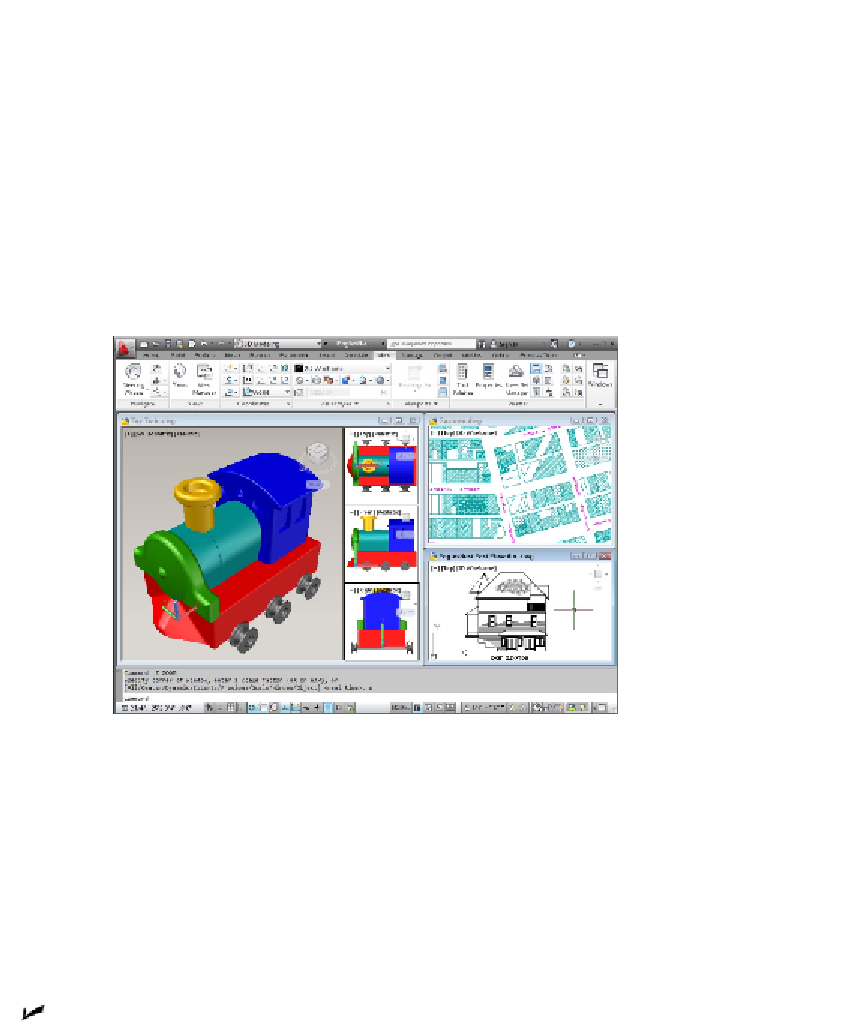Graphics Programs Reference
In-Depth Information
Figure 1-1 shows several kinds of drawings in AutoCAD 2012.
Why choose AutoCAD? AutoCAD is just the starting point of a whole industry of soft-
ware products designed to work with AutoCAD. Autodesk (the software corporation that
develops and sells AutoCAD along with a host of other design software) has helped this
process along immensely by providing a series of programming interfaces to AutoCAD
(although, alas, not to AutoCAD LT — see the “Seeing the LT” section later in the
chapter) that other companies — and Autodesk itself — have used to extend the applic-
ation. Some of the add-on products became such winners that Autodesk acquired them
and incorporated them into its own products. When you compare all the resources — in-
cluding the add-ons, extensions, training courses, books, and so on — AutoCAD doesn't
have much PC CAD competition.
Figure 1-1:
Cities, houses, little toy trains — what do you want to draw today?
The Importance of Being DWG
To take full advantage of AutoCAD in your work environment, you need to be aware of
the
DWG
file format, the format in which AutoCAD saves drawings. Here are some DWG
facts to keep in mind:
In some cases, an older release of AutoCAD can't open a DWG file that's been saved
by a newer AutoCAD release.
A newer release of AutoCAD can
always
open files saved by older versions.