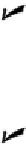Graphics Programs Reference
In-Depth Information
You can dimension in model space using non-annotative dimensions.
If your
drawing includes areas of different scales, you can create multiple dimension
styles, one for each scale. This is probably the least convenient — although the
longest established — method, especially in a drawing with multiple scale views.
You can dimension in paper space using either annotative or non-annotative di-
mensions.
Select the Scale Dimensions to Layout radio button on the Dimension
Style Manager's Fit tab and draw dimensions in a paper space layout.
I recommend that you get comfortable with annotative dimensioning in model
space first. Later on, if you want to try dimensioning in paper space, look in the
AutoCAD help system: From the Exchange window's Help page, choose User's
Guide⇒Annotate Drawings⇒Dimensions and Tolerances⇒Use Dimension
Styles⇒Set the Scale for Dimensions. As for old-style (that is, non-annotative) di-
mensioning, it's still part of the program, and many offices will probably keep do-
ing it that way for a while to come.
The Use Overall Scale Of setting corresponds to the DIMSCALE system vari-
able, and you'll hear AutoCAD drafters refer to it as such. When either Scale Di-
mensions to Layout (for paper space layout dimensioning) or Annotative (for res-
calable model space dimensioning) is selected, DIMSCALE is automatically set to
0. For more information about additional dimension-scale options, look up the
DIMSCALE
system variable in the AutoCAD help system.
Using primary units
The Primary Units tab gives you highly detailed control over how AutoCAD formats the
characters in the dimension text string. You usually want to set the Unit format and Pre-
cision and maybe specify a suffix for unitless numbers if it's not clear from your drawing
what units you're using. You may also change the Zero Suppression settings, depending
on whether you want dimension text to read
0.5000
,
.5000
, or
0.5
. (“Zero Suppres-
sion!” also makes a great rallying cry for organizing your fellow AutoCAD drafters.)