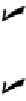Graphics Programs Reference
In-Depth Information
disciplines is to use diameter dimensions for whole circles (for example, a hole)
and radius dimensions for part circles or arcs (for example, a fillet).
Angular dimensions:
Indicate the angular measurement between two lines, the two
endpoints of an arc, or two points on a circle. The dimension line appears as an
arc that indicates the sweep of the measured angle.
Other types of dimensions and dimension-like annotations you can add to AutoCAD ob-
jects include arc length and ordinate dimensions, tolerances, inspection dimensions,
and center marks. For more information about other, less frequently used kinds of di-
mensions, click Help to open the Exchange window's Help tab, then choose User's
Guide⇒Annotate Drawings⇒Dimensions and Tolerances.
Dimension associativity
By default, AutoCAD groups all the parts of each dimension — the extension lines, di-
mension lines, arrowheads, and text — into a special
associative dimension
object.
Asso-
ciative
means two things:
The different parts of the dimension function as a single object.
When you click
any part of the dimension, AutoCAD selects all its parts.
The dimension is connected to the points on the object that you specified when
you drew the dimension.
If you change the size of the object (for example, stretch
a line), the dimension updates appropriately — the lines and arrows move, and
the text changes to reflect the line's new size.
The associative dimensions I'm talking about here first appeared in AutoCAD
2002. Before that, AutoCAD had a more primitive kind of dimensioning. Dimen-
sions were single objects, and they did update if you stretched an object as long
as you were very careful to include the dimension itself in the crossing selection
for the STRETCH command. Here's where things can get a bit confusing: AutoCAD
used to call these old-style, single-object dimensions
associative
but now calls
them
non-associative,
and what used to be called non-associative dimensions be-
fore AutoCAD 2002 are now called
exploded
dimensions. For more information
about how to determine which kind of dimension AutoCAD draws, see the “Con-
trolling and editing dimension associativity” section, later in this chapter.