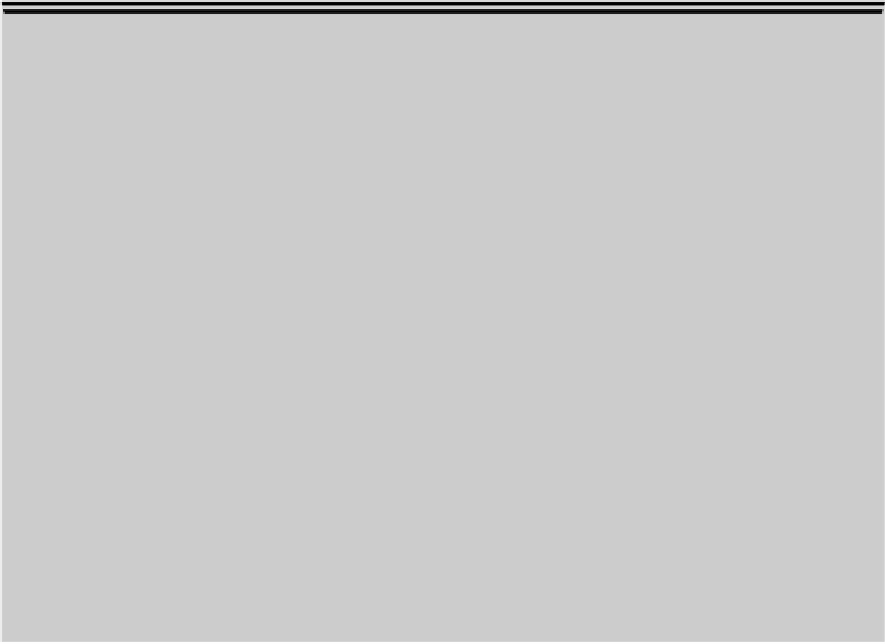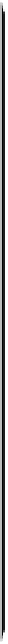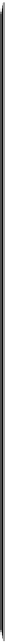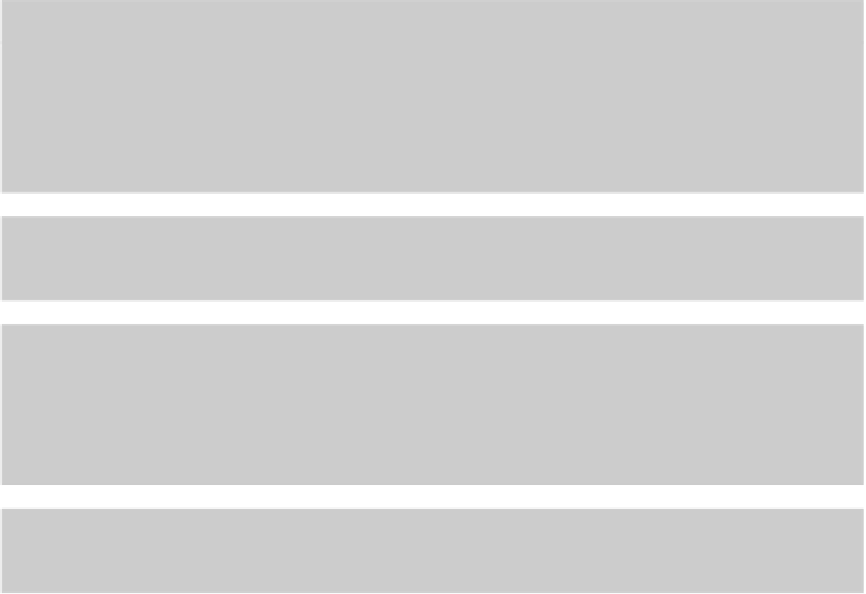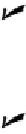Graphics Programs Reference
In-Depth Information
sioning conventions, habits, and quirks. As usual, AutoCAD tries to support them
all and, in so doing, makes things a bit convoluted for everyone. This chapter cov-
ers the essential concepts and commands that you need to know to start drawing
dimensions. Be prepared to spend some additional time studying how to create
any specialized types of dimensions that your industry uses. Who knows — if you
work very hard and practice every day, you too could become an AutoCAD dim-
wit!
You add dimensions to a drawing
after
you've drawn at least some of the geo-
metry; otherwise you won't have much to dimension! Your dimensioning and
overall drafting efficiency improve if you add dimensions in batches rather than
draw a line, draw a dimension, draw another line, draw another dimension. . . .
Why dimensions in CAD?
You may think that CAD would have rendered text dimensions obsolete. After all, you comply with all
my suggestions about using AutoCAD precision techniques when you draw and edit, and you're careful
to draw each object at its true size, right? The contractor or machinist can just use AutoCAD to query
distances and angles in the DWG file, right? Sorry, but no (to the last question, anyway). Here are a few
reasons why the traditional dimensioning that CAD drafting has inherited from manual drafting is likely
to be around for a while:
Some people need to or want to use paper drawings when they build something.
Even with
iPads and AutoCAD WS, we're still some time away from the day when contractors haul computers
around on their tool belts (never mind mousing around a drawing while hanging from scaffolding).
In many industries, paper drawings still rule legally.
Your company may supply both plotted
drawings and DWG files to clients, but your contracts probably specify that the plotted drawings gov-
ern in the case of any discrepancy. The contracts probably also warn against relying on any distances
that the recipient of the drawings measures — using measuring commands in the electronic drawing
file or a scale on the plotted drawing. The text dimensions are
supposed
to supply all the dimensional
information that's needed to construct the object.
Dimensions sometimes carry additional information besides the basic length or angle.
For ex-
ample, dimension text can indicate the allowable manufacturing tolerances or show that a particular
distance is typical of similar situations elsewhere on the drawing.