Graphics Programs Reference
In-Depth Information
Properties:
Selecting this option opens the Properties palette, where you can
change overall properties for the text object.
Quick Properties:
Enable this setting on the status bar to make simply selecting a
multiline text object open the Quick Properties palette, in which you can modify a
subset of the Mtext object's properties.
The easiest way to change the word-wrapping width of a paragraph text object is to
grip-
edit
it. Select the text object, click one of the corner grips, release the mouse button,
move the crosshairs, and click again. Chapter 10 describes grip editing in detail.
Just like any good word processor or text editor, AutoCAD includes both
a spell checker and a find-and-replace tool for text or dimensions. To check the spelling
of selected objects or the entire drawing, click the Annotate tab on the Ribbon and
choose Check Spelling from the Text panel to display the Check Spelling dialog box. On
the same panel, clicking Find Text, or typing FIND and pressing Enter displays the Find
and Replace dialog box. Handily, Find and Replace and Spell Check are both also access-
ible from the Text Editor tab's Spell Check and Tools panels — in case you just want to
replace text or check spelling within a single multiline text object. Look up
SPELL
or
FIND
in the online help if you need more information on either command.
Gather Round the Tables
You don't know the meaning of the word
tedious
unless you've tried to create a column-
and-row data table in older versions of AutoCAD using the LINE and TEXT commands.
AutoCAD's table object and the TABLESTYLE and TABLE commands for creating it make
the job almost fun.
Table objects in AutoCAD 2012 are
not
annotative, so you have just two meth-
ods of adding them to drawings: You can create them in model space, scaling
them up by the drawing scale factor (see Chapter 4 for a refresher), or — and this
seems more sensible to me — you can create them in a layout, in paper space, de-
fining them by their actual plotted (paper) dimensions.
Tables have style, too