Graphics Programs Reference
In-Depth Information
Special effects (where available), such as italics
Really
special effects, such as vertical and upside down, which almost nobody uses
Before you add text to a drawing, use the Text Style dialog box to select an existing style
or create a new one with settings that are appropriate to your purpose.
You can assign the annotative property to text styles in old drawings by open-
ing the Text Style dialog box in the drawing, selecting the individual text style you
want to update, selecting the Annotative check box, and then saving the drawing
in AutoCAD 2012.
Most drawings require very few text styles. You can create one style for all notes, object
labels, and annotations and another text style for special titles. You may also want to
create a unique text style for your dimensions (refer to Chapter 14 for more on dimen-
sion text). A title block may require one or two additional fonts, especially if you want to
mimic the font used in a company logo or project logo.
As with layers, your office may have its own standards for text styles. If so,
you'll make everyone happy by following those standards. One of the best ways to
make your use of text styles efficient and consistent is to create them in a tem-
plate drawing that you use to start new drawings. (If your office is well organized,
it may already have a template drawing with the company-approved styles
defined in it.) See Chapter 4 for information about creating and using templates.
Another handy technique is to copy existing text styles from one drawing to an-
other by using the DesignCenter palette. See Chapter 6 for instructions.
Font follies
When you create a text style in AutoCAD, you have a choice of a huge number of fonts.
AutoCAD can use two different kinds of fonts: native AutoCAD SHX (compiled shape)
fonts and Windows TrueType fonts:
SHX:
In the Text Style dialog box, SHX font names appear with a drafting compass
to the left of the name and display the
.shx
file extension. SHX fonts usually
provide better performance because they're optimized for AutoCAD's use.