Graphics Programs Reference
In-Depth Information
deselect the Display Scroll Bars in Drawing Window check box. My own preferen-
ce is not to use scroll bars and regain the screen space they occupy, so that's why
you don't see them in most igures in this topic.
Time to zoom
Realtime zooming is good as far as it goes, but you get much more control over the dis-
play if you use some of ZOOM's alternative methods. Because zooming is such a fre-
quent activity in AutoCAD, it's worth knowing some of those alternative ways of doing it.
In addition to the Navigation bar button I describe above, you'll find tool buttons for all
the ZOOM options on the View tab's Navigate 2D panel (this panel is called, simply, Nav-
igate in AutoCAD's 3D Modeling workspace). The magnifying-glass button has a menu —
click the down arrow beside the magnifying glass, and a menu with the other options
opens (see Figure 12-3).