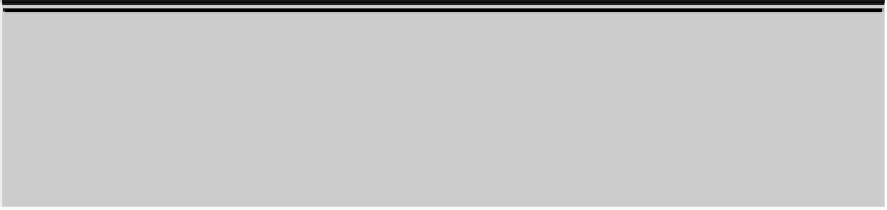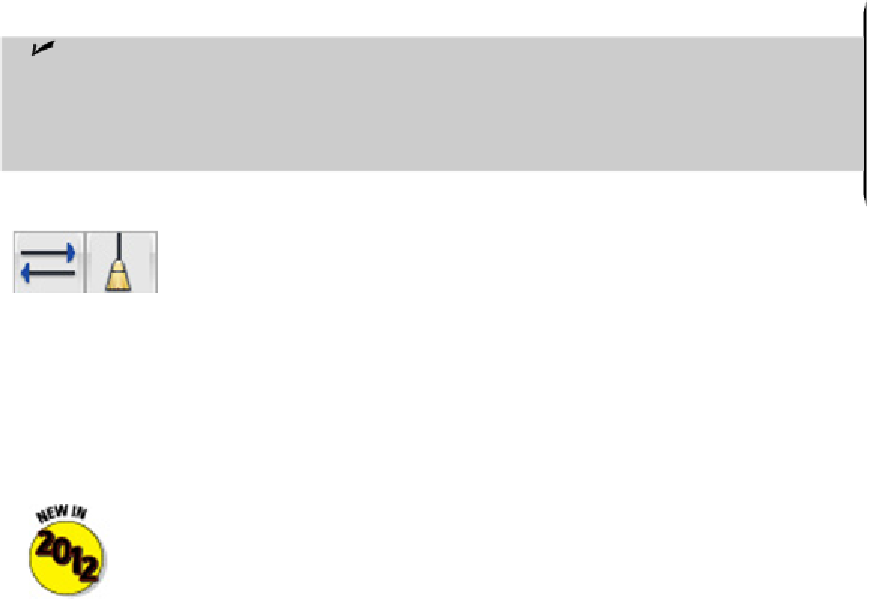Graphics Programs Reference
In-Depth Information
Change Space:
I introduce the concepts of model space and paper space in Chapters 4 and
5. Sometimes you add some geometry to paper space and then realize it should have been in model
space, or vice versa. The CHSPACE command can come to the rescue — you'll find it on the Modify
panel slideout on the Ribbon's Home tab. For more information, look up
CHSPACE
in the Command Re-
ference of the online help.
The REVERSE command provides an easy way of reversing the direction
of lines and polylines. Why does that matter? Well, most of the time it doesn't, but if you
happen to be using a complex linetype that uses text or a directional arrow block, you
probably want the text to read right-way-up and the arrow to point in the right direction.
Lines, polylines, and other entity types have start points and endpoints, and therefore, a
direction that runs from the former to the latter. Instead of redrawing your linework so
your text or symbols appear the right way up, use the REVERSE command to flip the
start and endpoints.
The Delete Duplicate Objects tool (aka the OVERKILL command) has been
present in the full version of AutoCAD for years as an Express Tool. In AutoCAD
2012, OVERKILL has been rolled into the core program, which means it's available
to AutoCAD LT users for the first time. Delete Duplicate Objects is certainly more
descriptive of what this command does: It looks for fully or partially overlapping
objects, and either combines them or deletes them — it's a great way to clean up
your drawings. AutoCAD LT users may need to type the command name; at time of
writing, the tool button was missing from LT's Modify panel.