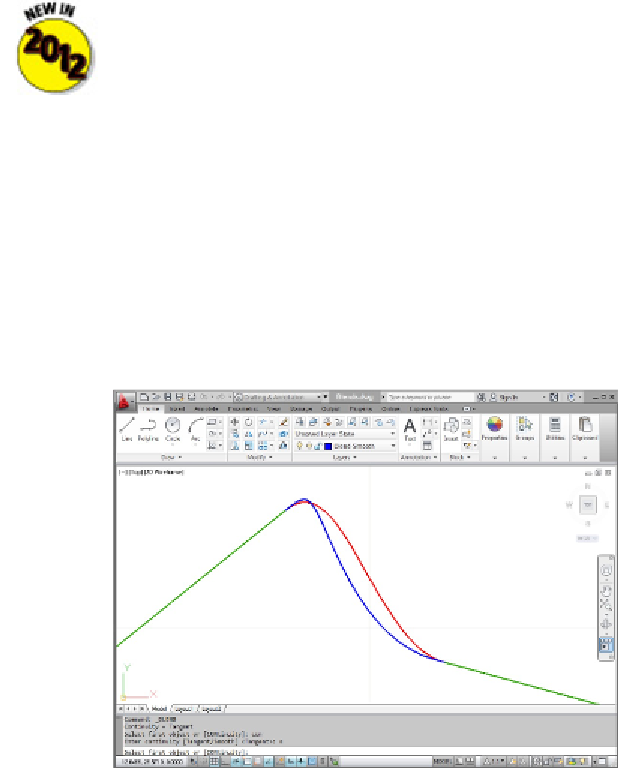Graphics Programs Reference
In-Depth Information
The new BLEND command joins CHAMFER and FILLET, offering yet another
method for creating transitions between 2D drawing objects. Where CHAMFER
creates beveled corners (that is, straight lines), and FILLET creates round corners
(circular arcs), BLEND's corners are spline objects. Figure 11-9 shows the two
types of available blend; the feature is connecting the green lines. Choosing the
Tangent option produced the red spline, and choosing the Smooth option pro-
duced the blue spline. Unlike CHAMFER and FILLET — both of which would modi-
fy the source objects in order to make a radiused or beveled transition, BLEND
leaves the source objects intact. Blends are going to appeal to industrial designers
and other purveyors of swoopy shapes. If you're a mechanical drafter, it's usually
best to stick with fillets and chamfers.
Figure 11-9:
Blending smoothly (or tangentially).
Join
Use the JOIN command to fill gaps in lines, arcs, elliptical arcs, splines, and polylines. If
the lines are
collinear
(that is, they lie in the same straight line), or the arcs, splines,
polylines, or elliptical arcs are on a similarly curved path, JOIN will create a single new
entity to replace the existing separate pieces, as shown in Figure 11-10.