Graphics Programs Reference
In-Depth Information
The MOVE, COPY, and STRETCH commands all require that you specify how far and in
what direction you want the objects moved, copied, or stretched. After you've started
the command and selected the objects to be edited, AutoCAD prompts you for two
pieces of information:
Specify base point or [Displacement] <Displacement>:
Specify second point or <use first point as displacement>:
In a not-so-clear way, these prompts say that two possible methods exist for you to spe-
cify how far and in what direction you want the objects copied, moved, or stretched:
The most common way is to pick or type the coordinates of two points that
define a displacement vector.
AutoCAD calls these points the
base point
and the
second point.
Imagine an arrow pointing from the base point to the second point —
that arrow defines how far, and in what direction, the objects get copied, moved,
or stretched.
The other way is to type an X,Y pair of numbers that represents a distance
rather than a point.
This distance is the absolute displacement that you want to
copy, move, or stretch the objects.
How does AutoCAD know whether your response to the first prompt is a base point or a
displacement? It depends on how you respond to the second prompt. (Is that confusing,
or what?) First, you pick a point on-screen or enter coordinates at the
Base point
prompt. Next, there are a couple of possibilities:
If you then pick or type the coordinates of a point at the second point prompt,
AutoCAD says to itself, “Aha — displacement vector!” and moves the objects ac-
cording to the imaginary arrow pointing from the base point to the second point.
If you press Enter at the second prompt (without having typed anything), AutoCAD
says, “Aha — displacement distance,” and uses the X,Y pair of numbers that you
typed at the first prompt as an absolute displacement distance.
What makes this displacement business even more confusing is that AutoCAD
lets you pick a point at the first prompt
and
press Enter at the second prompt.
AutoCAD still says, “Aha — displacement distance,” but now it treats the coordin-
ates
of the point you picked
as an absolute distance. If the point you picked has rel-
atively large coordinates, the objects can get moved way outside the normal draw-
ing area as defined by the limits. The objects fly off into space, and you probably
won't see where they've gone because you're zoomed into part of your normal