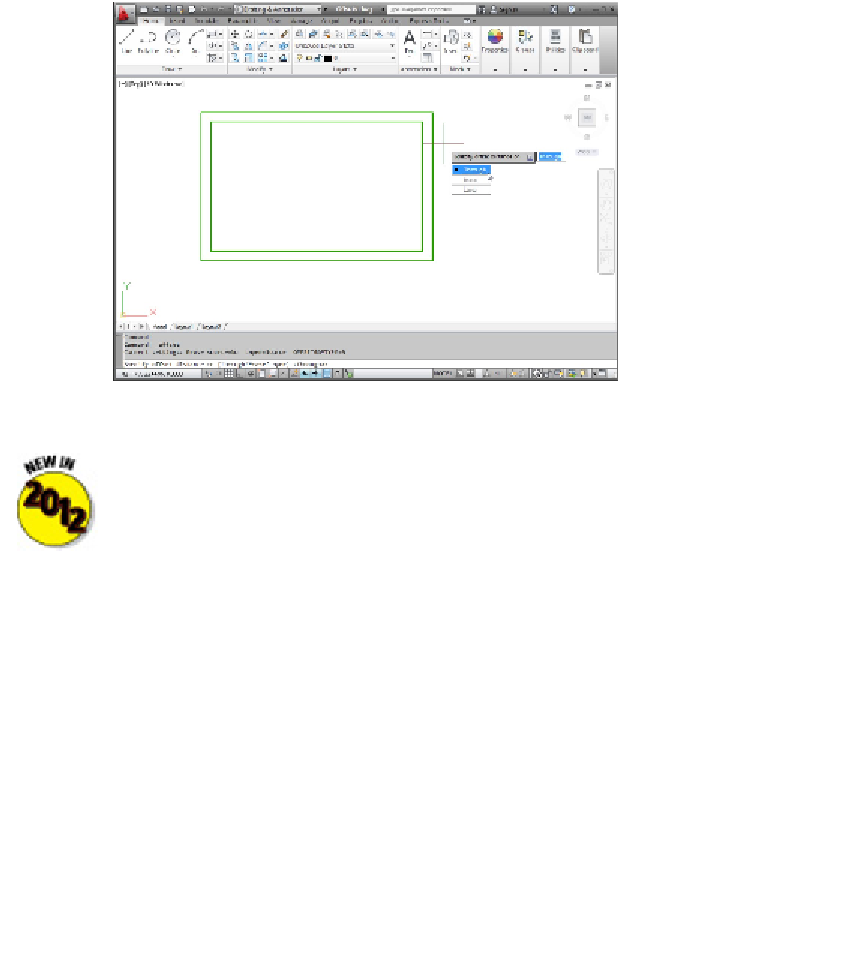Graphics Programs Reference
In-Depth Information
Figure 11-1:
Choosing command options from the Dynamic Input menu.
Users of Windows Paint and other bitmap drawing programs will be familiar
with the concept of “nudging” — selecting some objects and using the arrow keys
on your keyboard to move them a certain number of pixels horizontally or vertic-
ally. For better or worse, AutoCAD has joined the nudging party. Now you can
move objects a pixel's-worth this way or that by holding down Ctrl and pressing
an arrow key. Whether that's a good thing or not is debatable. In this topic I try to
teach you tried-and-true precision drafting techniques, and moving objects by the
pixel instead of by real-world units is the
opposite
of precise. It might be okay to
move a piece of text by nudging it, but you should never move actual drawing geo-
metry that way.
The Big Three: Move, Copy, and Stretch
Moving, copying, and stretching are, for many drafters, the three most common editing
operations. AutoCAD obliges this need with the MOVE, COPY, and STRETCH commands.
Base points and displacements