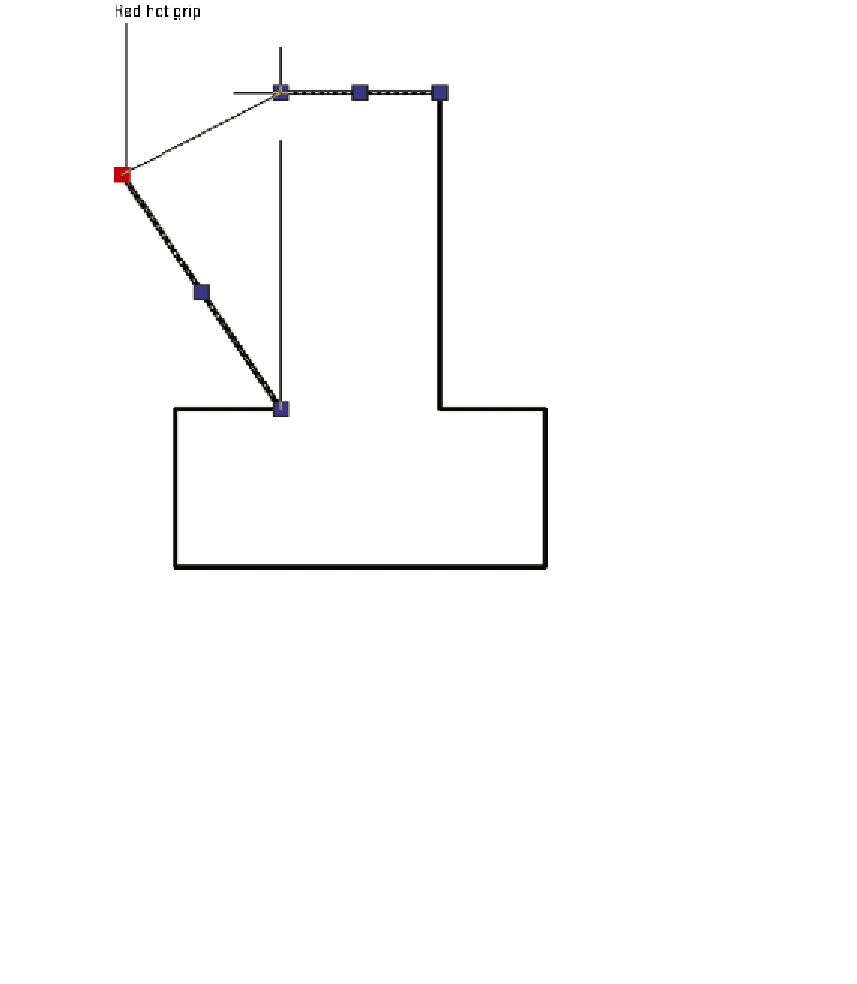Graphics Programs Reference
In-Depth Information
and the thin vertical line shows the new position. Using a grip in this way as a visible ob-
ject snap offers the same advantage as using Object Snap overrides, as described in
Chapter 7: It ensures precision by making sure that objects meet exactly.
Figure 10-9:
Using grips to connect two objects.
You can experiment with all the grip-editing options to find out how they affect a selec-
ted object. Because MOVE and STRETCH are the most useful grip-editing modes, I cover
them in more detail.
Move it!
Back in the days of manual drafting, moving objects was a big pain in the eraser. You had
to erase the stuff you wanted to move and redraw the objects in their new location. In
the process, you usually ended up erasing parts of other stuff that you didn't want to
move and left smudged lines and piles of eraser dust everywhere. CAD does away with
all the fuss and muss of moving objects, and AutoCAD grip editing is a great way to make
it happen. The following steps describe how to move objects: