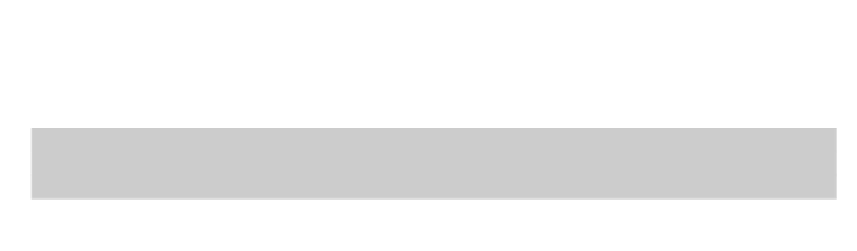Graphics Programs Reference
In-Depth Information
When you edit in command-first mode, you have all the selection options described in
the previous section — single object, window box, window polygon, crossing polygon,
and crossing box — plus a slew of others. If you type
?
and press Enter at any
Select
objects
prompt, AutoCAD lists all the selection options at the command line:
Window/Last/Crossing/BOX/ALL/Fence/WPolygon/CPolygon/
Group/Add/Remove/Multiple/Previous/Undo/AUto/
SIngle/SUbobject/Object
Table 10-1 summarizes the most useful command-first selection options.
Table 10-1 Some Useful Command-First Selection Options
Option
Description
Window
All objects completely within a rectangular area that you specify by picking two points
Crossing
All objects within or crossing a rectangular area that you specify by picking two points
WPolygon All objects completely within a polygonal area whose corners you specify by picking points
CPolygon All objects within or crossing a polygonal area whose corners you specify by picking points
Fence
All objects touching an imaginary polyline whose vertices you specify by picking points
Last
The last object you drew (whether or not it's visible in the display)
Previous
The previous selection set that you specified
All objects on layers that aren't frozen or locked and that are in the current space (model space or pa-
per space)
ALL
To use any of the command-first selection options at the
Select objects
prompt,
type the uppercase letters indicated in Table 10-1 that correspond to the desired option
and press Enter. After you're finished selecting objects, you must press Enter again to
tell AutoCAD that you've finished selecting objects and want to start the editing opera-
tion.
After you're finished selecting objects, you must press Enter again to tell
AutoCAD that you've finished selecting objects and want to start the editing oper-
ation. Say . . . is there an echo in here? As a matter of fact, I
am
repeating myself.
One of the things that most new AutoCAD users find hardest to remember is the
necessity of pressing Enter after you finish selecting objects.