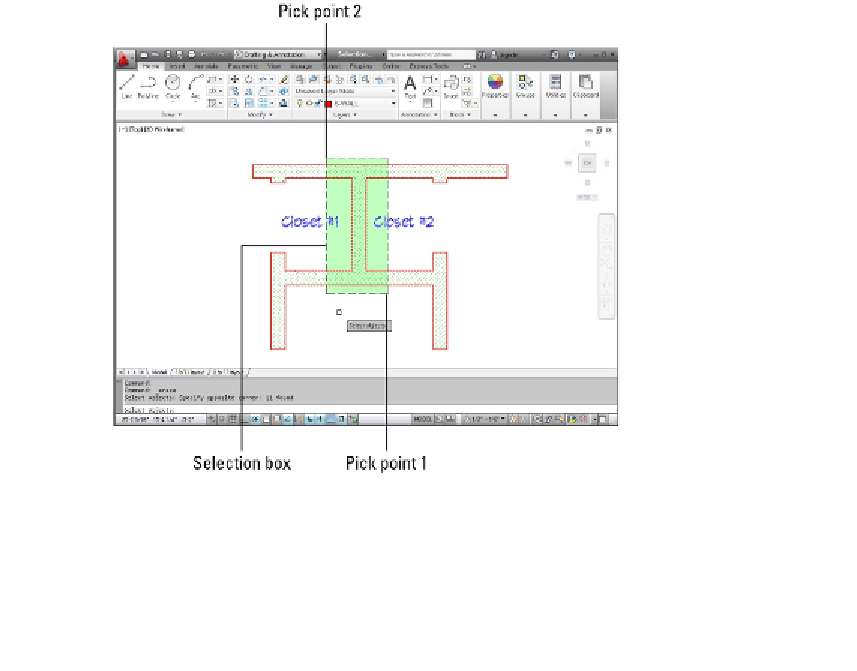Graphics Programs Reference
In-Depth Information
Figure 10-4:
A crossing selection box, drawn right to left, selects objects that are completely or partially
within the box.
You can mix and match selecting individual objects, specifying a window box, and spe-
cifying a crossing box. Each selection adds to the current selection set, allowing you to
build an enormously complicated selection of objects and then operate on them with
one or more editing commands.
You can press the Shift key in combination with any of the three standard se-
lection modes — single object, window area, and crossing area — to
remove
already-selected objects from the selection set. This feature is especially useful
when you're building a selection set in a crowded drawing; you can select a big
batch of objects by using Window or Crossing, and then hold down the Shift key
while selecting to remove the objects that you want to exclude from the editing
operation.
Perfecting Selecting