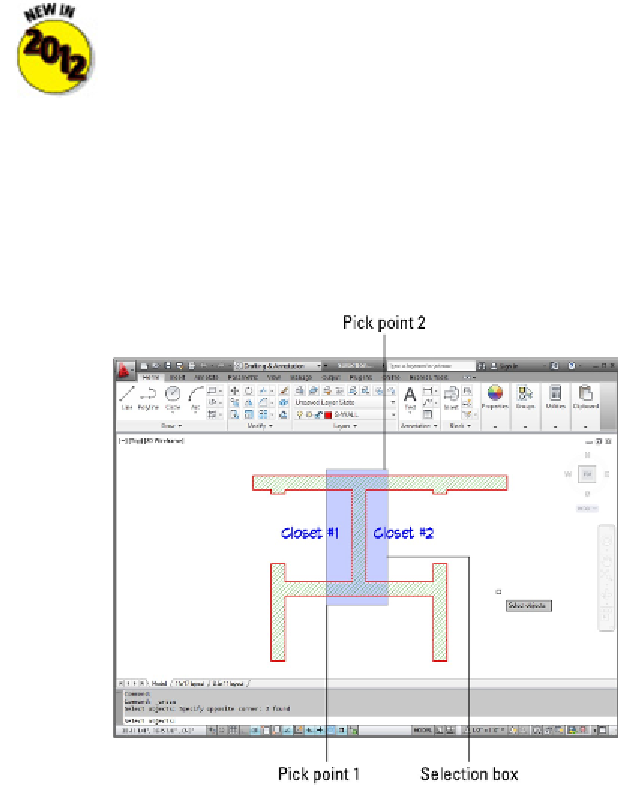Graphics Programs Reference
In-Depth Information
Fortunately, AutoCAD gives you visual cues that there's a difference. As you move to the
right, the window area appears as a rectangular or polygonal area with a blue fill and a
solid border. As you move to the left, the crossing area appears as a rectangle or poly-
gon with green fill and a dashed border.
If your editing method of preference is selection-first, AutoCAD 2012 now
gives you the option of dragging a polygonal window or crossing area, or simply
dragging a series of lines through the objects you want to select. You simply click
a point and drag to the left or right to get rectangular selection boxes as de-
scribed above, or you can choose the WPolygon, CPolygon, or Fence options by
typing the appropriate letter at the command line.
Figures 10-3 and 10-4 show a window box and a crossing box, respectively, in action.
Figure 10-3:
A window selection box, drawn left to right, selects only objects completely within the box.