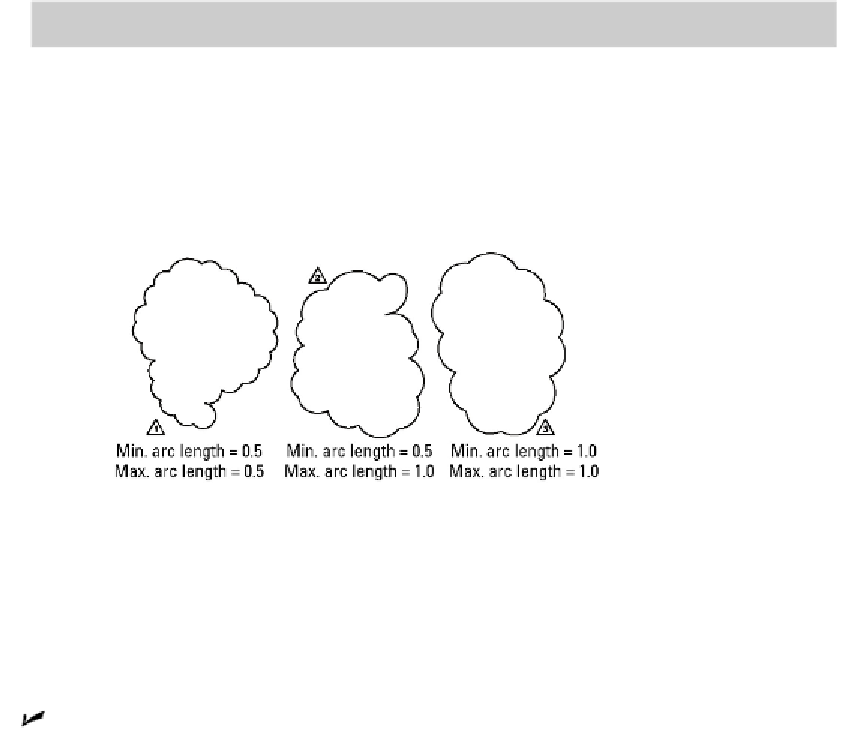Graphics Programs Reference
In-Depth Information
Guide crosshairs along cloud path...
sweep the crosshairs around to
define the cloud's perimeter
You don't need to click again. Simply move the crosshairs around without clicking.
AutoCAD draws the next arc segment of the cloud when your crosshairs reach the min-
imum arc length distance from the end of the previous arc segment.
Continue moving the crosshairs around until you return to the point where you clicked
first.
Figure 9-6:
Meanwhile, revision clouds were gathering over Europe.
Here are a few tips for using revision clouds:
It's a good idea to put revision clouds on their own layer so you can choose to plot
with or without the clouds visible.
You'll probably find it easier to control the shape of revision clouds if you turn off
Ortho mode before you start the command.
You may need to add a triangle and number, as shown in Figure 9-6, to indicate the
revision number. A block with an attribute is a good way to handle this require-
ment: Chapter 17 covers blocks and attributes.
If the revision cloud's arcs are too small or too large, erase the cloud, restart
the REVCLOUD command, and use the command's Arc Length option to change
the minimum and maximum arc lengths. The default minimum and maximum