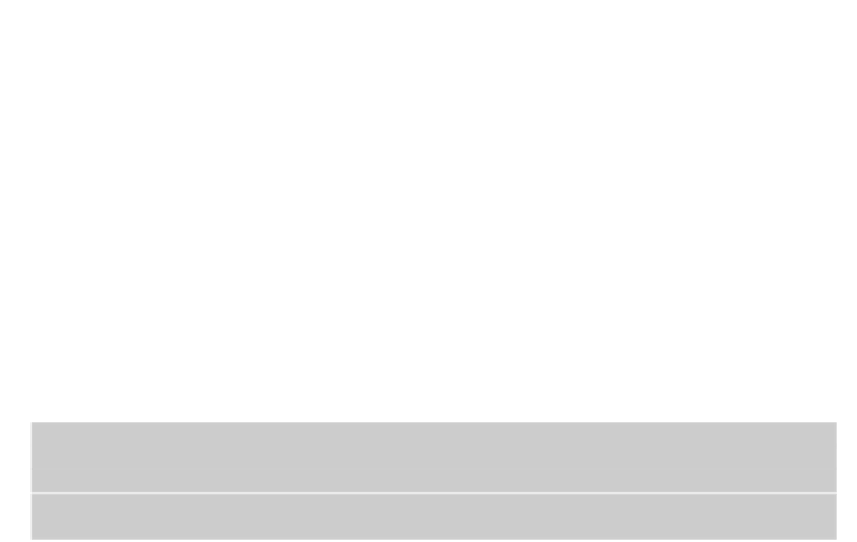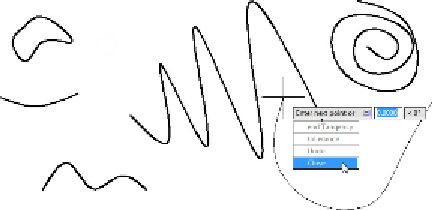Graphics Programs Reference
In-Depth Information
Figure 9-4:
A slew of splines.
After you've drawn a spline, you can grip edit it to adjust its shape. See
Chapter 10 for information about grip editing. If you need finer control over spline
editing, look up the SPLINEDIT command in the AutoCAD online help.
Donuts: The circles with a difference
A
donut
in AutoCAD is another special type of polyline object that you create with (what
else?) the DONUT command. (The rectangles and regular polygons I show you in
Chapter 8 are also polyline objects.) Creating a
donut
is a simple way to define a single
object that consists of two concentric circles with the space between them filled.
When you start the DONUT command, AutoCAD prompts you for the inside diameter
and the outside diameter — the size of the hole and the size of the donut — as meas-
ured across their widest points. After you've entered these values, AutoCAD prompts
you for the center point of the donut. But one donut is rarely enough, so AutoCAD keeps
prompting you for additional center points until you press Enter (the AutoCAD equival-
ent of saying, “no, really, I'm full now!”).
The following example draws a regulation-size donut, with a 1.5-inch hole and
3.5-inch outside diameter.
Command:
DONUT
Specify inside diameter of donut <0.5000>:
1.5
Specify outside diameter of donut <1.0000>:
3.5
Specify center of donut or <exit>:
pick or type the center point of
one or more donuts