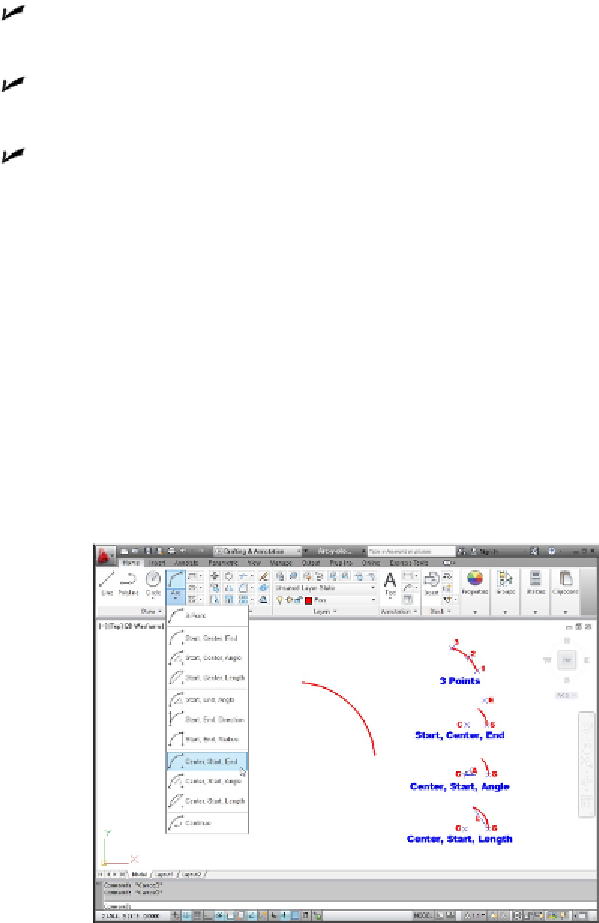Graphics Programs Reference
In-Depth Information
If you specify the start point as the first option, you can choose among the following
three command options as well:
Center:
Prompts you for the arc's center point and then finishes with the three op-
tions listed previously.
End:
Specifies the endpoint of the arc. You then need to define the angle that the
arc covers, its direction, its radius, or its center point.
Second point:
The default option. The second point you choose isn't the endpoint;
instead, it's a point on the arc that, along with the start point and endpoint,
defines how much the arc curves. After you enter the second point, you must
enter an endpoint to complete the arc.
To get a feel for how these permutations can be strung together to create dif-
ferent arc-drawing methods, click the down arrow beside the Arc tool button on
the Ribbon's Draw panel and look at the drop-down menu that unfurls, as shown
in Figure 9-2. Using the Ribbon is also the most direct way of actually using any of
these options — at least until you're really familiar with the program and are ad-
ept at entering keyboard shortcuts.
Figure 9-2:
A deluge of Arc options, with the results of using some of those options.
The following example shows how you draw an arc with the default start point/second
point/endpoint method: