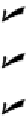Graphics Programs Reference
In-Depth Information
you to that topic in Part V). Your first task is to get the geometry right; then you can
worry about labeling things.
Drawing geometry properly in AutoCAD depends on paying attention to ob-
ject properties and the precision of the points that you specify to create the ob-
jects. I cover these matters in Chapters 6 and 7, so if you eagerly jumped to this
chapter to get right to the fun stuff, take a moment to review those chapters first.
Introducing the AutoCAD Drawing Com-
mands
For descriptive purposes, I'm dividing the drawing commands into three groups:
Straight lines and objects composed of straight lines (covered in this chapter)
Curves (which I explain in Chapter 9)
Points (see Chapter 9 if you're wondering what the point is)
Table 8-1 presents the most important commands for drawing 2D linear objects in
AutoCAD. It lists each command by name, with the its short form, or
alias
(when one ex-
ists), in parentheses. The table also displays each command's graphical icon, as found
on the Draw panel of the Ribbon's Home tab, and in identical form on toolbar buttons
and pull-down menus in the AutoCAD Classic workspace.