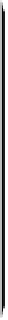Graphics Programs Reference
In-Depth Information
Figure 6-2:
Setting an existing layer as the current layer.
Make sure that no objects are selected before you use the Layer drop-down
list to change the current layer. (Press the Esc key twice to be sure.) If objects
are
selected, the Layer drop-down list displays (and lets you change) those objects'
layers. When no objects are selected, the Layer drop-down list displays (and lets
you change) the current layer.
Stacking up your layers
How do you decide what to call your layers and which objects to put on them? Some industries have
developed layer guidelines, and many offices have created documented layer standards. Some pro-
jects even impose specific layer requirements. (But be careful; if someone says, “You need a brick
layer for this project,” that can mean a couple of different things.) Ask experienced CAD drafters in
your office or industry how they use layers in AutoCAD. If you can't find any definitive answer, create
a chart of layers for yourself. Each row in the chart should list the layer name, default color, default
linetype, default lineweight, default transparency, and what kinds of objects belong on that layer. If you
use named plot styles to control your plotted output, add a default plot style to the list — that's not ne-
cessary for traditional color-based plotting.
Accumulating properties