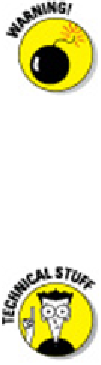Graphics Programs Reference
In-Depth Information
6. On the Create Layout - Title Block page, select None and click Next.
I don't recommend selecting one of the two available title blocks, as odds are slim
that either of those will fit on the paper size you selected in Step 4. Here's why . . . .
Earlier AutoCAD releases included a handy set of pre-drawn title blocks
for a range of both imperial and metric paper sizes. All but two of them have disap-
peared, and those two are still the only ones available in AutoCAD 2012's Layout
Wizard. Unfortunately, neither of them is likely to work out for you. If, in Step 4, you
chose inches as your units and any paper size
other than
ARCH D (36.00 x 24.00
inches) — or chose millimeters as your units and
any paper size at all
— the title
block will not fit the sheet.
When you know your way around the program a bit, you can always
draw, insert, or xref a title block later. (See Chapters 17 and 18 for information
about inserting or xrefing a title block.) You can also add custom title block draw-
ings to your AutoCAD Template folder. If you want to know where to put them, see
the section on making templates in Chapter 4.
7. Define the arrangement of viewports that AutoCAD should create and select the
viewport scale for them all from the drop-down list. Then click Next.
A
viewport
is a window from paper space into model space. You must create at least
one viewport to display the model in your new layout. I tell you more about view-
ports in the section “A view(port) for drawing in,” later in this chapter.
The default Viewport scale, Scaled to Fit, ensures that all of your model
drawing objects appear in the viewport, but it results in an arbitrary scale factor.
Most technical drawings require a specific scale, such as 1:100 or 1/8" = 1'-0".
8. Click Select Location to specify the location of the viewport(s) on the layout; then
pick the viewport's corners.
After you click the Select Location button, the Create Layout Wizard displays the
preliminary layout with any title block that you've chosen. Pick two points to define
a rectangle that falls within the drawing area of your title block (or within the plot-
table area of the sheet, if you chose no title block in Step 6). AutoCAD then redis-
plays the Finish page of the Create Layout wizard.