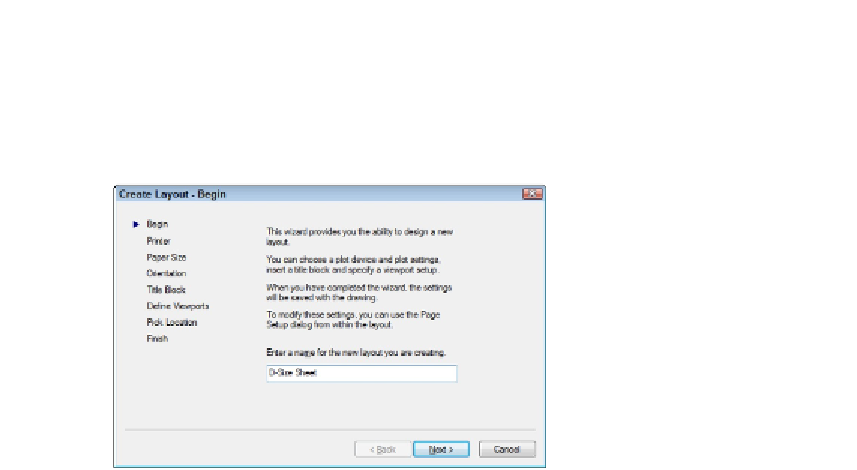Graphics Programs Reference
In-Depth Information
When a panel is highlighted, two icons appear at the top corners of the panel. The
Publish button at top-right does the same thing as Batch Plot on the Application
Menu. If you want to print the individual layout without going through all the Pub-
lish rigmarole, click the Plot icon at the top-left.
3. Click the preview image of model space or the layout you want to make current.
The selected layout is activated and fills the drawing window; the preview image
strip closes.
If you have a wheel mouse, you can move between previews by scrolling
the wheel in either direction. You can also resize the previews by mousing over an
image and then pressing the Ctrl key while scrolling the wheel back and forth.
Creating a layout
Creating a simple paper space layout is straightforward, thanks to the Create Layout
Wizard, as shown in Figure 5-2. (Yes! Finally, a useful AutoCAD wizard.) The command
name is LAYOUTWIZARD, and it's missing in action from AutoCAD 2012's default user in-
terface. To get to it, type LAYOUTWIZARD at the keyboard (or, if you're using the
AutoCAD Classic workspace, open the Insert menu, choose Layout, then Create Layout
Wizard).
Figure 5-2:
The Create Layout Wizard.