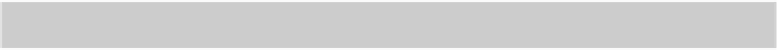Graphics Programs Reference
In-Depth Information
The
monochrome.ctb
plot style table ensures that all your lines appear solid
black, rather than as different colors or weird shades of gray. See Chapter 16 for in-
formation about plot style tables, and monochrome and color plotting.
9. Click Yes when a question dialog box appears, asking Assign This Plot Style
Table to All Layouts?
You can leave the remaining settings at their default values (refer to Figure 3-15).
Some printers let you print closer to the edges of the sheet than do oth-
ers. To find out the actual printable area of your own printer, move the mouse
pointer to the postage-stamp-size partial preview in the middle of the Plot dialog
box and pause. A tooltip appears, listing the Paper Size and Printable Area for the
printer and the paper size that you selected.
10. Click the Preview button.
If the plot scale you entered in the Plot dialog box is out of sync with the drawing's
annotation scale, a Plot Scale Confirm dialog box appears, advising you that the an-
notation scale isn't equal to the plot scale. This drawing doesn't contain any text or
dimensions, and I didn't bother making the hatch annotative, so it's fine to click
Continue and generate the plot.
Annotative scaling
controls the printed size of text, dimensions, hatching,
and other types of annotation objects at plot time — as long as the drawing's an-
notation scale matches the plot scale. I explain annotative objects in Chapter 13.
The Plot dialog box disappears temporarily, and AutoCAD shows how the plot will
look on paper. In addition, AutoCAD prompts you on the status bar as follows:
Press pick button and drag vertically to zoom, ESC or ENTER to
exit, or right-click to display shortcut menu.
11. Right-click in the preview area and choose Exit.
12. If the preview doesn't look right, adjust the settings in the Plot dialog box and
look at the preview again until it looks right.
13. Click OK.
The Plot Scale Confirm dialog box pops up again. You may be tempted to click Al-
ways Continue Under These Conditions, but I recommend against that until you've
gained a little familiarity with annotative objects.
The Plot dialog box closes. AutoCAD generates the plot and sends it to the printer.
After generating the plot, AutoCAD displays a Plot and Publish Job Complete bal-