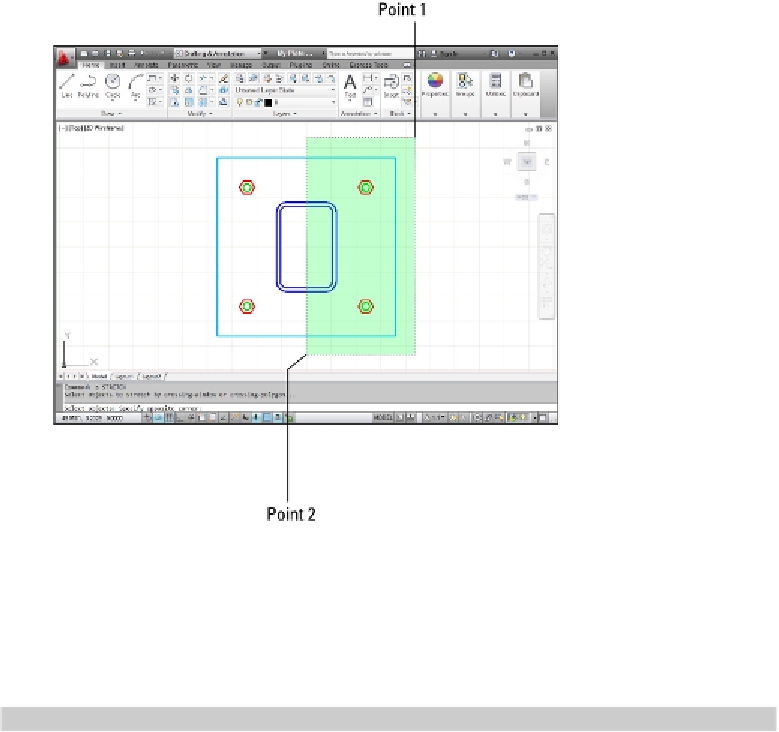Graphics Programs Reference
In-Depth Information
Follow these steps to stretch the column and base plate:
1. On the Modify panel, click the Stretch button — the one with the corner of a
rectangle being stretched.
The STRETCH command starts, and AutoCAD prompts you to select objects. This is
one of those times (and one of those commands) that really does require you to
look at the command line:
Select objects to stretch by crossing-window or crossing-poly-
gon...
Select objects:
2. Click a point above and to the right of the upper-right corner of the plate (Point
1 in Figure 3-12).
Figure 3-12:
Specifying a crossing box for the STRETCH command.
3. Move the crosshairs down and to the left.
The pointer changes to a dashed rectangle enclosing a rectangular green area,
which indicates that you're specifying a crossing box. AutoCAD prompts you at the
command line as follows:
Select objects: Specify opposite corner:
4. Click a point below the plate, roughly under the center of the column (Point 2 in
Figure 3-12).