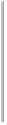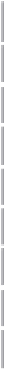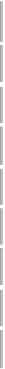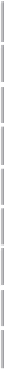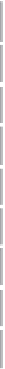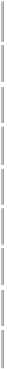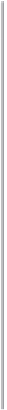Java Reference
In-Depth Information
Table 3-6:
Inventory
ID
Name
Description
Qty
Cost
1003
Shredded Wheat
Cereal
103
2.05
1004
Oatmeal
Cereal
15
0.98
1005
Chocolate Chip
Cookies
217
1.26
1006
Fig Bar
Cookies
162
1.57
1007
Sugar Cookies
Cookies
276
1.03
1008
Cola
Soda
144
0.61
1009
Lemon Soda
Soda
96
0.57
1010
Orange Soda
Soda
84
0.71
This query returns the following result:
ID
Name
Description
Qty
Cost
1004
Oatmeal
Cereal
15
0.98
You can also perform a calculation in a WHERE clause. For example, if you normally
mark up the cost of an item by 60% to get the sales price, you can perform this
calculation in the WHERE clause. To list only items whose retail price is below 100.00,
use this format:
SELECT Name,Description,Cost,Cost*1.6 AS Retail
FROM Inventory
WHERE Cost * 1.6 < 100;
Creating calculated result columns
Arithmetic operators are also very useful for creating a calculated result field. For
example, you can calculate a retail price by marking up a cost as follows:
SELECT ID,Name,Description,Cost,Cost*1.6 AS Retail
FROM Inventory;
This query returns the additional column "Retail," as shown in
Table 3-7
.
Table 3-7:
Calculated Result Fields
ID
Name
Description
Cost
Retail
1001
Corn Flakes
Cereal
1.95
3.12