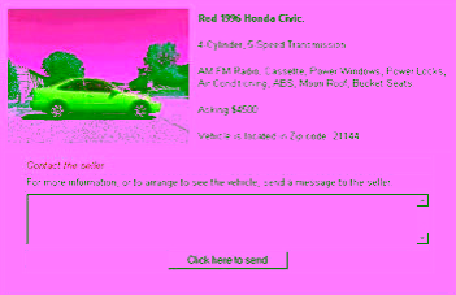Java Reference
In-Depth Information
Figure 15-3:
Web page created by applying an XSL transform to an XML document built from a
ResultSet
<html>
<head><title>Get Web Page</title></head>
<body>
<form METHOD="POST" ACTION="GetDetailPage.jsp" target= "_self">
<table><tr><td align="center" colspan="3">
<input type="text" name="id">
</td></tr>
<tr><td align="center" colspan="3">
<input type="submit" value="Show Web Page">
</td></tr></table>
</form>
</body>
</html>
To call up the detail page in a practical application, make a simple modification to the JSP page of
Listing 15-4
, so that when the user clicks the thumbnail image in the search form, he or she is forwarded
to the detail page.
To forward the user to the detail page in response to a mouse click on the thumbnail image, all you
need to do is wrap the thumbnail image in an HTML anchor element as shown here:
<TR>
<TD>
<A HREF="GetDetailPage.jsp?memberId=<%=SearchFormBean.getId()%>">
<img src="http://192.168.0.2/servlet/LobServlet?type=
blob&id=<%=(i+1)%>&description=Thumbnail">
</A>
</TD>