Java Reference
In-Depth Information
In addition, most databases support the AUTOCOMMIT option, which tells the
database management system to commit all commands individually as they are
executed. This option can be turned on or off with the SET command. By default, the
AUTOCOMMIT option is usually on.
Cross-Reference
Chapter 3
provides a comprehensive overview of SQL;
Chapters 5 through 9 give detailed examples of the use of SQL
in the context of the JDBC Core API.
Appendix A
provides a
comparison of common SQL dialects.
Database Security and the Data Control Language
Databases generally represent a significant investment of time and effort and are
frequently a major corporate asset. As such, ensuring the security of a database is an
important administrative consideration. The most important aspects of database
security are as follows:
Ensuring that database access is restricted to authorised and qualified personnel, generally by
some extension of the password principle
Ensuring the consistency of the database where many users are accessing and up-dating it
simultaneously
Ensuring the physical integrity of the database. At the very least, this involves making provision
for back up and reloading.
Most database management systems incorporate proprietary tools to manage
database security. In general, the access-control mechanisms are similar and use the
SQL language.
Managing Database Users
A user, in database terms, is anyone who has access to the database. Most database
management systems provide the capability of defining different users and groups of
users with different access privileges and different operational roles. When a
database is created, its creator has owner privileges. These allow the user to create
the database and any of its components. After creation, the database may also be
accessed by users who are assigned lower privileges. Data entry clerks, for example,
may only have sufficient privileges to enter limited data into specific tables.
Creating a user
To add individual users to a database, the database administrator must create
database users. This is done using the CREATE USER command. When you create
a user, you can assign a password, certain basic permissions, and an expiration date,
all in one command. You can also add the user to an existing user group.
Altering or dropping a user