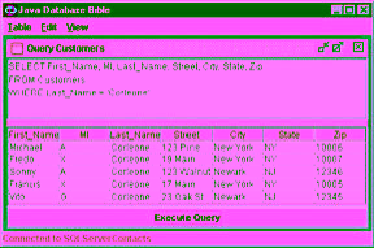Java Reference
In-Depth Information
Figure 8-5
shows how using the view to the change Fredo Corleone's street address propagates
through to the Customers Table.
Figure 8-5:
Updating a view updates the underlying table.
Recall that a view is really nothing more than a named result set made accessible as if it were a table.
Creating a view from a complicated query is just as easy as creating one from a simple query.
One way to retrieve data from multiple tables is to use an
INNER JOIN
. The next example shows how
to use an
INNER JOIN
to retrieve data from four different tables, creating a view called
"Orders_by_Name":
CREATE VIEW Orders_by_Name AS
SELECT c.LAST_NAME + ', ' + c.FIRST_NAME AS Name,
COUNT(i.Item_Number) AS Items, SUM(oi.Qty * i.Cost)
AS Total
FROM ORDERS o INNER JOIN
ORDERED_ITEMS oi ON
o.Order_Number = oi.Order_Number INNER JOIN
INVENTORY i ON
oi.Item_Number = i.Item_Number INNER JOIN
CUSTOMERS c ON
o.Customer_Number = c.CUSTOMER_NUMBER
GROUP BY c.LAST_NAME + ', ' + c.FIRST_NAME
Cross-Reference
JOINS
are discussed in
Chapter 9
.
You can now query this view in the normal way to get a summary of customer orders by name as
shown in the following table.
Name
Items
Total
Adams, Kay
3
6.96