Information Technology Reference
In-Depth Information
11.4.1 Touchpoint Paradigm for Functional Test Tools
The fi rst touchpoint paradigm is used by functional testing tools. The goal of this
paradigm is to directly operate a computer as if the end-user was performing the
actions from his or her chair. Terms frequently used to describe this operation are
“autopilot” and “robot mode.” It is a little strange for a programmer or end-user
to observe this tool paradigm in action for the fi rst time: the screen is changing,
the cursor is moving, menu entries are selected, data fi elds are being typed in …
with nobody sitting in front of the computer. In order to succeed at this autopilot
operation, the test tool must be able to record and play back actions from the key-
board, the mouse, and the computer monitor. These touchpoints are collectively
referred to as “foreground” touchpoints because their actions are observable by
the end-user. Figure 11.2 illustrates the location of the touchpoints for functional
test tools.
Keyboard
Functional test tool
touchpoints
(foreground to end-user)
Figure 11.2
Touchpoint paradigam for functional test tools
The functional touchpoint paradigm is implemented by tool software that
runs on the same computer as the AUT. This one-to-one relationship between the
tool computer and the test computer is necessary because the tool software must
directly “observe” the interactions on the keyboard, mouse, and screen. This also
represents a computer resource testing constraint. If you want to do functional
testing for one business transaction at a time, you need one computer. If you
want to do functional testing for two business transactions at the same time, you
need two computers. If you want to do functional testing for 20 business transac-
tions at the same time, you need 20 computers. There are no economies of scale.
Figure 11.3 illustrates this AUT-test tool computer relationship for functional
testing.










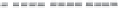












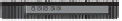

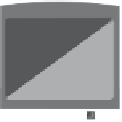


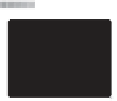

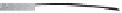


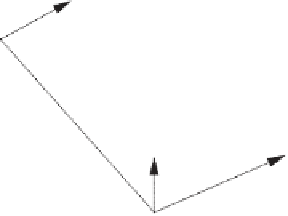




Search WWH ::

Custom Search