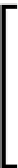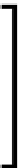Database Reference
In-Depth Information
drwxr-xr-x - hbase users 0 2014-10-20 14:38 /hbase/corrupt
drwxr-xr-x - hbase users 0 2014-10-20 14:28 /hbase/data
-rw-r--r-- 3 hbase users 42 2014-10-20 14:21 /hbase/hbase.id
-rw-r--r-- 3 hbase users 7 2014-10-20 14:21 /hbase/hbase.
version
drwxr-xr-x - hbase users 0 2014-10-20 27:29 /hbase/oldWALs
The fully distributed mode
A pseudo-distributed mode, where all the HBase services (HMaster, HRegionServer,
and Zookeeper) run as separate Java processes on a single machine, is preferred for
a local development environment or test environment. However, for a production
environment, fully distributed mode is a must. In the fully distributed mode,
an HBase cluster is set up on multiple nodes and HBase services run on these
different cluster nodes. To enable fully distributed mode, add the
hbase.cluster.
distributed
property to
conf/hbase-site.xml
and set it to
true
; also point the
hbase.rootdir
HBase to the
HDFS
node:
<property>
<name>hbase.rootdir</name>
<value>hdfs://<HDFSNameNodeHost>:9000/hbase</value>
</property>
<property>
<name>hbase.cluster.distributed</name>
<value>true<value>
</property>
This topic does not touch upon information on building a fully
distributed HBase cluster and also does not talk about the hardware
considerations, such as, server conigurations, network settings,
and so on; and software considerations, such as server OS setting,
Hadoop settings, and so on. For this topic, it is recommended that
you use either the local mode or the pseudo-distributed mode.
For understanding this mode in depth, the building blocks that play a vital role in a
fully distributed HBase cluster need to be understood well. The next section will give
you a glimpse of what these components are.