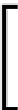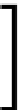Database Reference
In-Depth Information
jvm.class=org.apache.hadoop.metrics.ganglia.GangliaContext31
jvm.period=10
jvm.servers= GMETAD_HOST_IP:8649
rpc.class=org.apache.hadoop.metrics.ganglia.GangliaContext31
rpc.period=10
rpc.servers= GMETAD_HOST_IP:8649
Once Ganglia is conigured with HBase, restart all the HBase cluster processes and
Ganglia will pick all the metrics without making any more changes.
Nagios
Nagios (
http://www.nagios.org/
) is a widely used monitoring and alerting tool for
monitoring the entire IT infrastructure. It not only monitors the cluster but also takes
actions such as sending emails, SMS messages, triggering scripts, and even physically
rebooting the server if conigured. Nagios is integrated with HBase using JMX.
JMX
Java applications export their status using the
Java Management Extensions
framework (
JMX
). Open source tools such as Cacti and JMXToolkit (
https://github.
com/larsgeorge/jmxtoolkit
) can be used to collect metrics via JMX for HBase.
JMX metrics can also be viewed as JSON from the Master and
RegionServer web UI, the Master server JMX metrics at
http://
master_server_ip:60010/jmx
and Region Server JMX
metrics at
http://region_server_ip:60030/jmx
.
To enable JMX accessibility for HBase processes, the following lines need to
be uncommented and updated in the
$HABASE_HOME/conf/hbase-env.sh
coniguration ile:
export HBASE_JMX_BASE="-Dcom.sun.management.jmxremote.ssl=false
-Dcom.sun.management.jmxremote.authenticate=false"
export HBASE_MASTER_OPTS="$HBASE_JMX_BASE
-Dcom.sun.management.jmxremote.port=10101"
export HBASE_REGIONSERVER_OPTS="$HBASE_JMX_BASE
-Dcom.sun.management.jmxremote.port=10102"