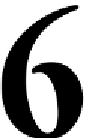Database Reference
In-Depth Information
HBase Clients
In the previous chapter, we covered the HBase API and its usage for various
features. Apart from the API, there are different lavors of clients that can be used
with different programming languages to access HBase. This chapter is completely
focused on the different clients we can use to access the HBase cluster. We will cover
the following topics:
• The HBase shell
• Kundera - the object mapper
• The REST client
• The Thrift client
• The Hadoop ecosystem client
Let's start with the HBase shell irst.
The HBase shell
The easiest way to access HBase is using the command-line interface called
the HBase shell. The HBase shell is based on the Java Virtual Machine-based
implementation of Ruby (JRuby) and can be used to connect to local or remote
servers for interaction. It also provides both client and administrative operations.
The HBase shell, the default HBase tool that comes with the HBase installation,
can be launched as follows:
$HBASE_HOME/bin/hbase shell
HBase Shell; enter 'help<RETURN>' for list of supported commands.
Type "exit<RETURN>" to leave the HBase Shell
Version 0.96.2-hadoop2, r1581096, Mon Mar 24 16:03:18 PDT 2014
hbase(main):001:0>