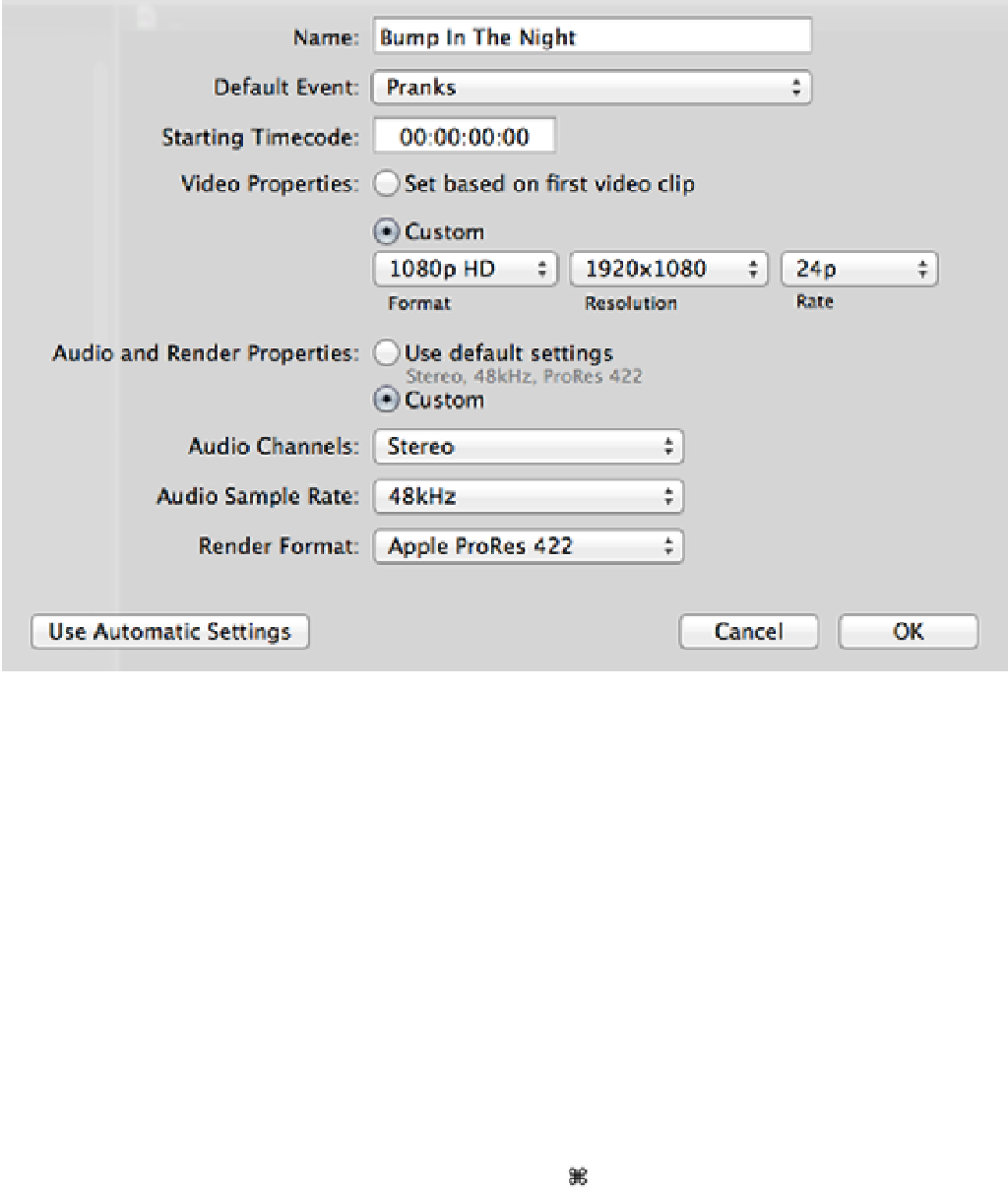Graphics Reference
In-Depth Information
Figure 5.3
Creating a new Project.
Clicking the Use Custom Settings button opens a new window where you can override Final Cut Pro's default
options. Use this window to set a starting timecode for your Project and also set the video, audio, and render
properties. The default video properties are Set Based on First Video Clip. This takes the format, resolution, and
frame rate settings of the first video clip that you bring into the Timeline and uses them as the Project's settings.
If you're using a number of different video formats in the edit, select the Custom dial in the window to manu-
ally assign the settings that you require. Choosing a format from the drop-down list presents the resolutions and
frame rates available for that format. Some of these properties can be changed later in the Inspector, but you
need to decide on the Project's frame rate before you begin to edit, because it can't be altered after clips are ad-
ded to the Timeline. The default Audio and Render Properties sets the audio channels to Stereo, the audio
sample rate to 48 kHz, and the render format to Apple ProRes 422, but these, too, can be changed by clicking
the Custom dial. Depending on the quality of the footage that you're working with and the capabilities of your
hardware, you have the option here to choose a higher-quality codec such as Apple ProRes 4444 for the Pro-
ject's render format.
After you choose your settings and click OK, Final Cut Pro creates the new Project and opens it in the Timeline,
ready for you to start adding clips. To go back to the Project Library, click the reel button at the bottom of the
interface, choose Window
⇒
Show Project Library, or just press +0.
A Project's attributes can be shown by selecting the Project in the Project Library, opening the Inspector, and
selecting the Properties tab. This window displays useful information about a Project, such as its settings, its
location, and the Events that it's referencing. There is also a Notes field for adding a short description.