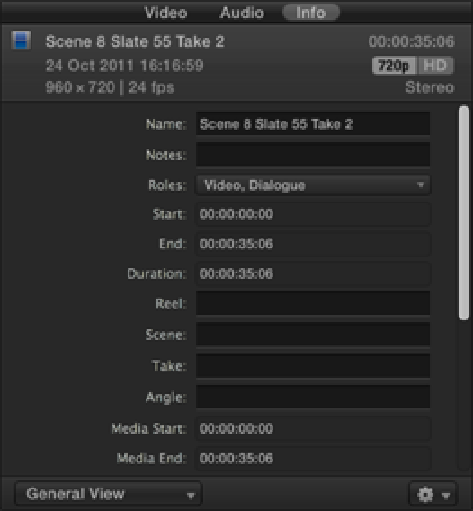Graphics Reference
In-Depth Information
Figure 2.10
The audio meters display at the end of the Timeline.
The Inspector
The final button on the Toolbar opens the Inspector in the top right of the Final Cut Pro interface (see Figure
2.11). The Inspector is a context-sensitive window that displays useful information based on what is selected at
the time. Tabs within the Inspector provide information about a selected clip's metadata and video and audio
properties; changes can be made by adjusting the various parameters that are available. A lot of tweaking takes
place in the Inspector, especially when you're working with color correction and effects; we'll be revisiting the
Inspector in the coming chapters.
To show the Inspector, click the
i
button on the far right of the Toolbar, select Window
⇒
Go to Inspector, or
press Option+ +4.