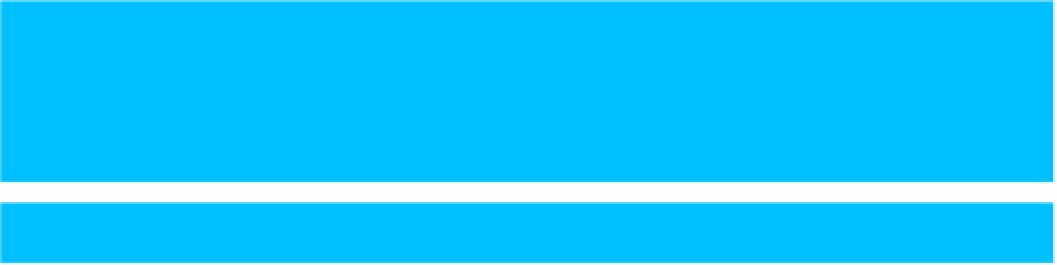Graphics Reference
In-Depth Information
(where the camera is mounted for shots below waist level). Changing the rig to low mode, just for this shot,
would have been time consuming, so the camera team took the initiative to physically flip the rig upside down
to mimic the low mode instead. This meant that the resulting shot would also be recorded upside-down, requir-
ing the editor to flip the shot back around again in the edit. We show you how to do exactly that in Chapter 14.
Of course, every film is unique, and as an editor, you face all manner of challenges to solve in the course of a
project. Ultimately, you may need to make a decision on whether to use a shot that has some issues. Minor is-
sues, like fleeting continuity errors, can be forgiven by the viewer during the course of a gripping story, but lar-
ger issues, like dialogue that's inaudible due to unwanted background noise, may require re-recording. As a
general rule, if the footage has a technical issue, but an actor produces a fine performance, it's usually worth go-
ing the extra mile to salvage the shot and include it where at all possible.
Creating your cut
After you've had the chance to view all the rushes and complete the exercises from the topic, you may begin to feel that there
is an alternative way to tell this same story. Go ahead and create an alternative cut of the film, using the existing shots, along
with some of the unused takes from the rushes. Rewatch the director's version (Pranks Final Cut) included as a project on the
DVD and substitute other shots or play with different shot lengths than those used in the final film. Notice how changing the
duration of a clip in the Timeline affects the overall pace of the scene. When we cut to a medium shot, cut to a close-up, just
to see what happens. Experimenting like this is a great way to learn.
Above all, have fun!