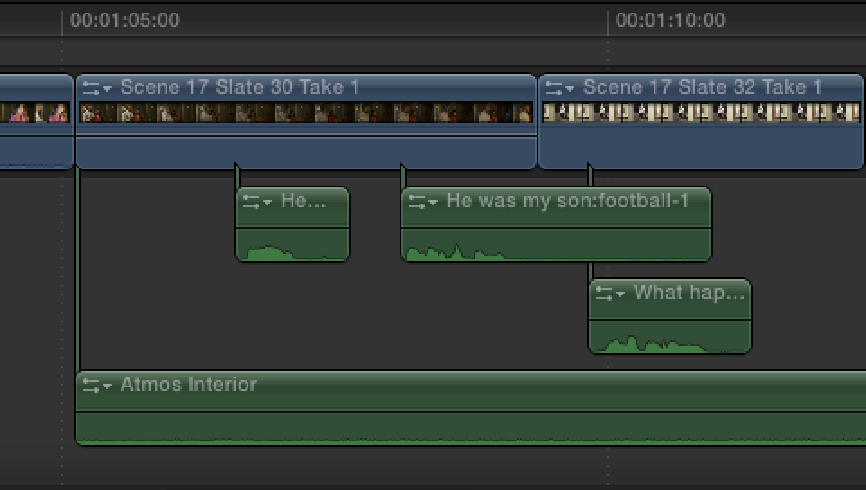Graphics Reference
In-Depth Information
Figure 13.8
The Expander plug-in interface.
Adding Ambience and FX
Earlier in the chapter, we replaced the on-set recorded sound for Scene 17 Slate 30 Take 1 and Scene 17 Slate
32 Take 1 with ADR. This section sounds a little unnatural when played back because there is no sense of the
location's space. This can easily be remedied by adding an ambience or room tone track that runs throughout
the scene. Because each clip in a scene can have a slightly different ambient background, a cut from shot to shot
can be more noticeable. A consistent ambience track that runs throughout the entire scene helps mask each cut,
giving the illusion that each shot is happening in the same space. A scene's ambience can come from room tone
recorded on location during the movie's production or from sound libraries that have recordings of weather and
nature sounds. On the DVD's Sound FX Collection, you'll find both interior and exterior ambience for you to
use during the project. Let's add some to our scene.
1.
Click the Sound FX Collection in the Event Library and type
atmos
into the Event Browser's search
field. The search results displays four ambience files. Three of the files are for exteriors so let's select the
file named Atmos Interior.
2.
Press +2 to make the Timeline active and position the playhead at the start of Scene 17 Slate 30 Take 1
(this should be at 1 minute, 5 seconds, and 3 frames in the Timeline). Press Q to connect the Atmos Interior
audio clip to the playhead position (see Figure 13.9).
3.
Play back the section. The ambience clip's volume is too loud, so let's reduce it. Select the Atmos Interior
clip in the Timeline and open the Inspector's Audio panel. Drag the Volume slider until the background am-
bience is at a suitable level (-14 should do the trick).
4.
Skim back to the start of Scene 17 Slate 30 Take 1 and play back the section. The background ambience
ties the scene together, especially when cutting from shot to shot.
Figure 13.9
Adding background ambience to the Timeline.