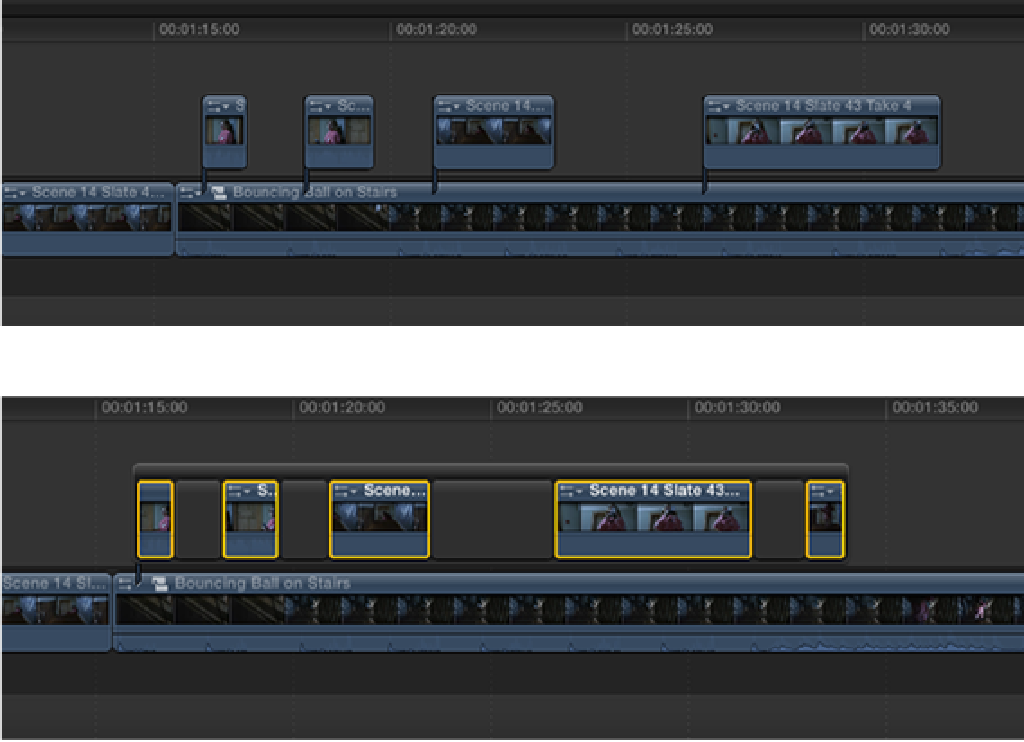Graphics Reference
In-Depth Information
Figure 11.25
Four clips connected to a Compound clip.
Figure 11.26
Tidying up Connected clips inside a Secondary Storyline.
Now that you've followed along with the examples for Scenes 12 and 14, finish the rest of the sequence by
completing Scenes 15 and 16. The clips for these scenes are available in the Editing Action Collection inside
the Pranks Media Event. Before you start to edit the scene, tag the clips with a keyword of your choice to make
them easier to find.
The last section of the sequence is made up of the following clips:
•
Scene 14 Slate 45 Take 2:
A high, wide-angle master looking down on the lower landing. Katie creeps
across the landing in a cat-and-mouse game with Jason. The shot ends with Katie walking down the last set
of stairs to the hallway below. However, watch out for the continuity error at the end of the clip. In this shot,
Katie takes the camera with her when she goes down the stairs, whereas she leaves the camera on the top
step in all other takes.
•
Scene 15 Slate 49 Take 3:
A tight medium shot that follows Katie along the first section of the landing.
•
Scene 15 Slate 50 Take 1 :
A moving point-of-view shot through the landing.
•
Scene 16 Slate 51 Take 2:
A tight medium shot of Katie's hand moving along the banister, ending with
Katie crouching down behind the railings to watch Jason.
•
Scene 16 Slate 52 Take 1:
A tight medium shot that follows Katie along the second section of the landing
that also ends with her crouching down behind the railings to watch Jason.