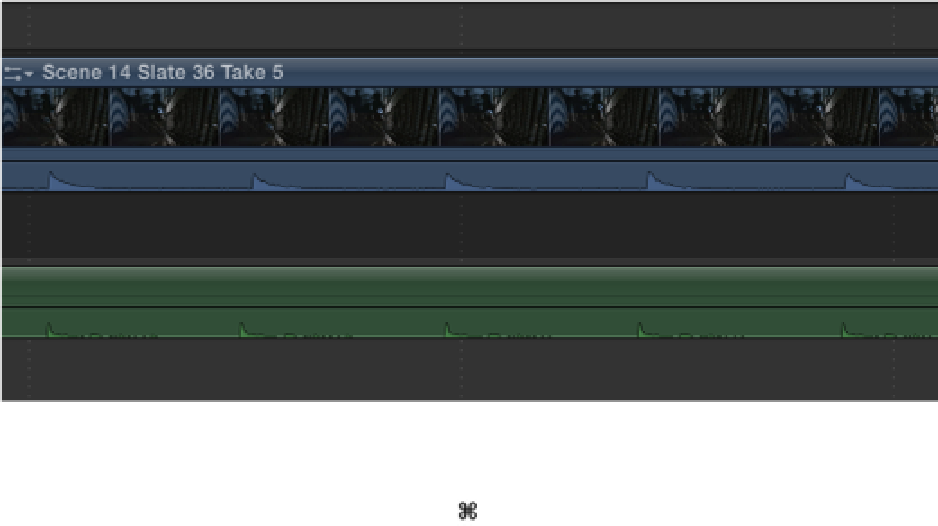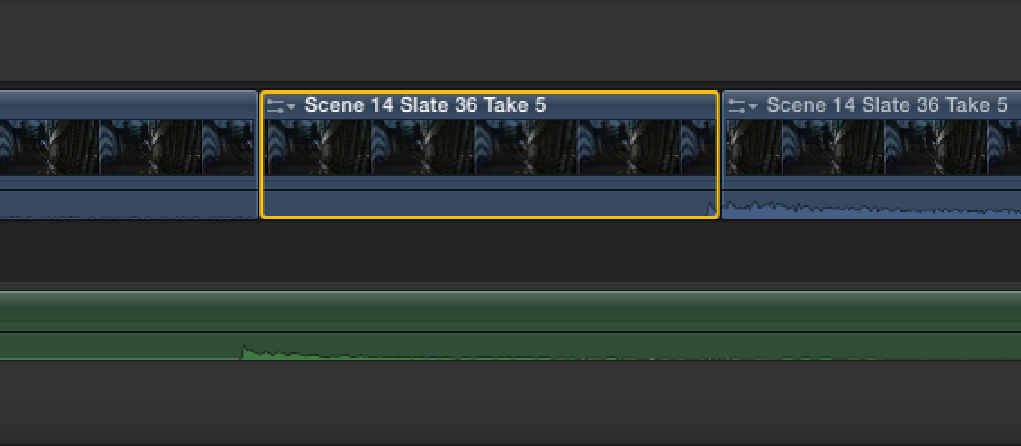Graphics Reference
In-Depth Information
we've added more clips to the scene. Around 12 seconds into Scene 14 Slate 36 Take 5, the camera flash
goes off and Jason runs off into the shadows. This happens during Jason's last ball bounce, and we would
obviously need to include this in the shot. However, this last bounce doesn't line up with the Bouncing Ball
clip, so we would need to fix this first. Let's do that next.
Figure 11.19
Comparing the audio waveforms between two clips.
Position the playhead at 1 minute, 31 seconds, and 20 frames in the Timeline so that the camera's white
flash frame is visible in the Viewer, and press +B to cut Scene 14 Slate 36 Take 5. Press the left arrow
key four times to take the playhead back by 4 frames, and press +B again to make another cut. This cut
should line up with the last bounce on the Bouncing Ball clip. Place the cursor between the two cuts, and
press C to select the clip in between (pressing C selects any clip beneath the cursor). Press Delete to remove
the four frames between the cuts and ripple the two clips on either side together (see Figure 11.20). Play
back the edit, and you'll see that even though the last ball bounce is now in sync with the Bouncing Ball
clip, we've created a slight jump cut by removing four frames from Scene 14 Slate 36 Take 5. This isn't a
problem, because we'll be adding a shot of Katie snapping the photo to cover the jump cut.